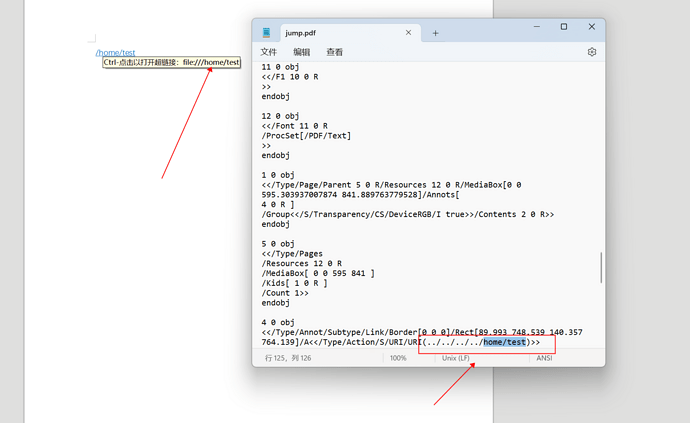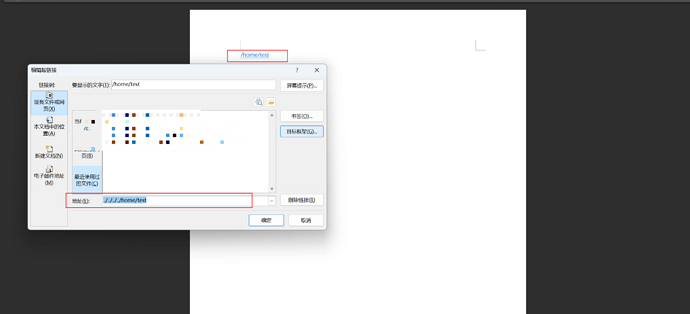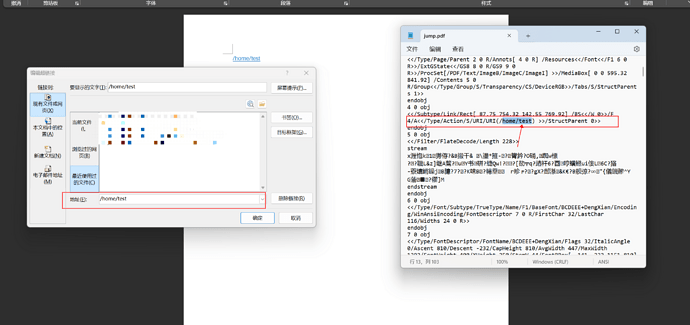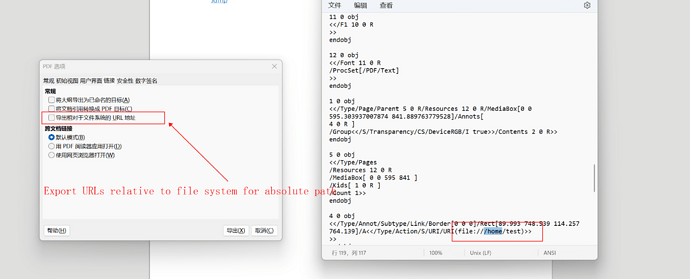Hello everyone, I have encountered an issue. When I insert a hyperlink in LibreOffice 7.2, for example, /home/test, after inserting and saving, when I try to export it to PDF, the link becomes …/…/…/home/test. My understanding is that LibreOffice automatically adds the relative path of the current file, but I just want to keep the original path. What should I do in this case?
PS: I don’t have this issue when exporting with Word.
Thank you, everyone.
Sorry, as a new user, I can only upload one image at a time. I will provide more information in subsequent comments
jump.docx (9.3 KB)