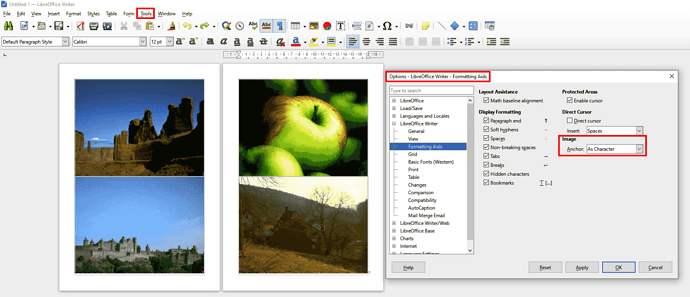Hello,
in writer, i have a page with no text and several images in “through” mode, anchored to the only(empty) paragraph on that page. Thus, the last place is can place my cursor is at the top of the page, before all the images. if i insert a page break there it(logically) inserts it before the images. but since i can’t move the cursor after the images, how do i insert a page break after the images? ctrl+end takes me to the top of the page before the images
win11 and odt file