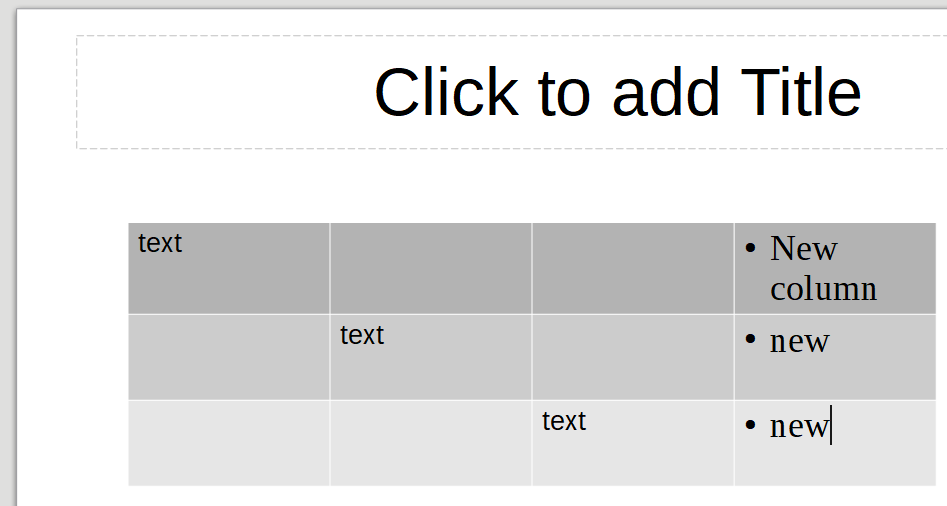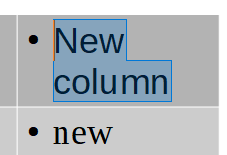Problem:
When using tables in Impress, new inserted columns seem to have bulletted text in them and do not adhere to table-wide font changes (being stuck in Source Code Pro 24). I should also note that there is a weird indent to them as well. To fix this, I have to manually set each box to not have a list in them in order to fix this. If any of this is unclear, I can record it. If this is a bug in LO specifically, I can report it too!
Simplified Steps:
- Create a new table of any size, note that the font for every cell can be changed through the
Table Properties...menu and is in non-bulletted mode - Right click, go to
Insert, and insert cells after the current column - You will see that each new cell is filled with bulletted text with a different font than the rest of the table. You will not be able to change this font unless you remove the bullet point.
Info:
OS: Manjaro Linux
LO Version: 6.4.0.3 40(Build:3) from libreoffice --version in a terminal
Bug Report Here: #130788