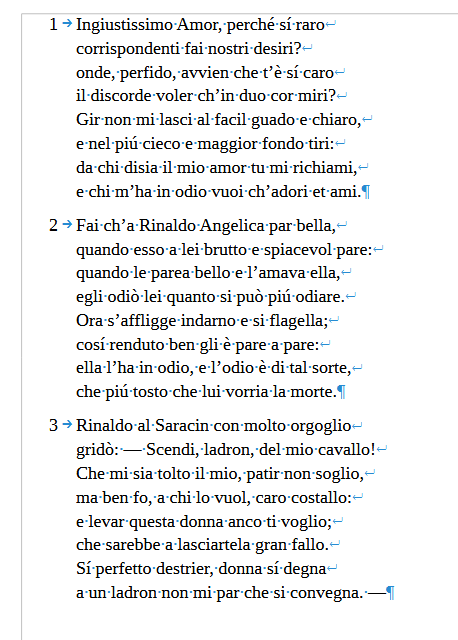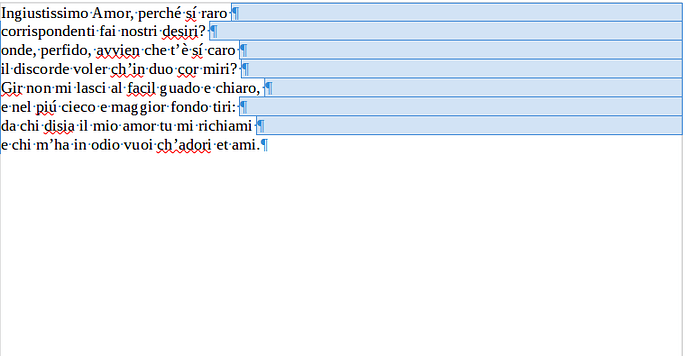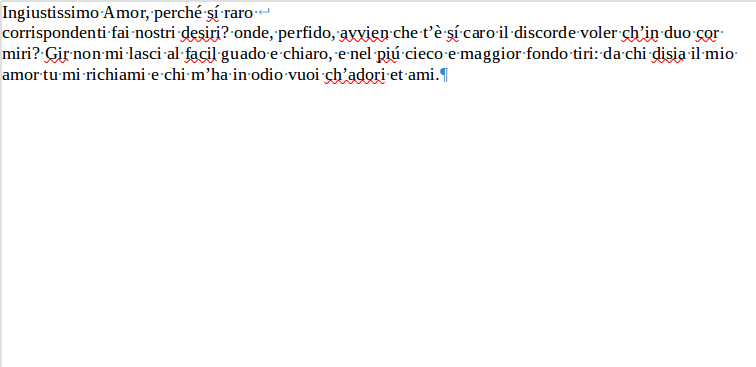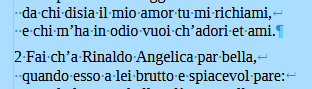Hi, I wonder if it is possible to achieve this kind of numbering in libreoffice. I mean to have the numbers of stanzas alongside the test, i this way:
1 Ingiustissimo Amor, perché sí raro
corrispondenti fai nostri desiri?
onde, perfido, avvien che t’è sí caro
il discorde voler ch’in duo cor miri?
Gir non mi lasci al facil guado e chiaro,
e nel piú cieco e maggior fondo tiri:
da chi disia il mio amor tu mi richiami,
e chi m’ha in odio vuoi ch’adori et ami.
2 Fai ch’a Rinaldo Angelica par bella,
quando esso a lei brutto e spiacevol pare:
quando le parea bello e l’amava ella,
egli odiò lei quanto si può piú odiare.
Ora s’affligge indarno e si flagella;
cosí renduto ben gli è pare a pare:
ella l’ha in odio, e l’odio è di tal sorte,
che piú tosto che lui vorria la morte.
3 Rinaldo al Saracin con molto orgoglio
gridò: — Scendi, ladron, del mio cavallo!
Che mi sia tolto il mio, patir non soglio,
ma ben fo, a chi lo vuol, caro costallo:
e levar questa donna anco ti voglio;
che sarebbe a lasciartela gran fallo.
Sí perfetto destrier, donna sí degna
a un ladron non mi par che si convegna. —
Is this a task beyond the abilties of libreoffice writer numbering feature or some hack is possible, in your opinion?