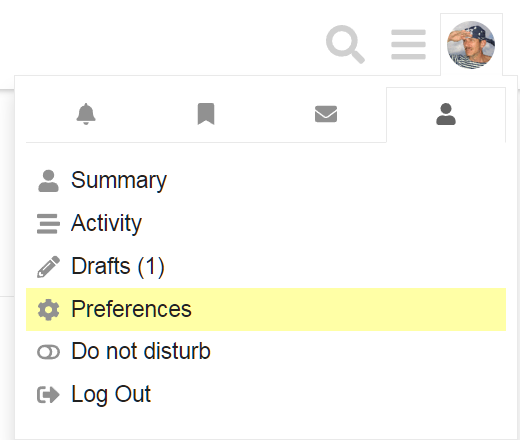I would like to be able to have Writer insert a copy of some paragraphs from one part of a text automatically and be able to have updates of the original text appear in the copy.
In Word I can create a bookmark containing several paragraphs of text. Then I can have this text also appear in another part of the document using a reference field “Ref” and the name of the bookmark. This is a very valuable feature in Word.
I have tried to do the same thing in Writer, but nothing I have tried works. When I insert a bookmark only the first paragraph appears, even though all the paragraphs are marked a bookmark in the original spot.
All I can find in Writer are ways to have a field that jumps to a bookmark. I hope there is some way to have Writer do what I could do in Word.
If so how do I do it?