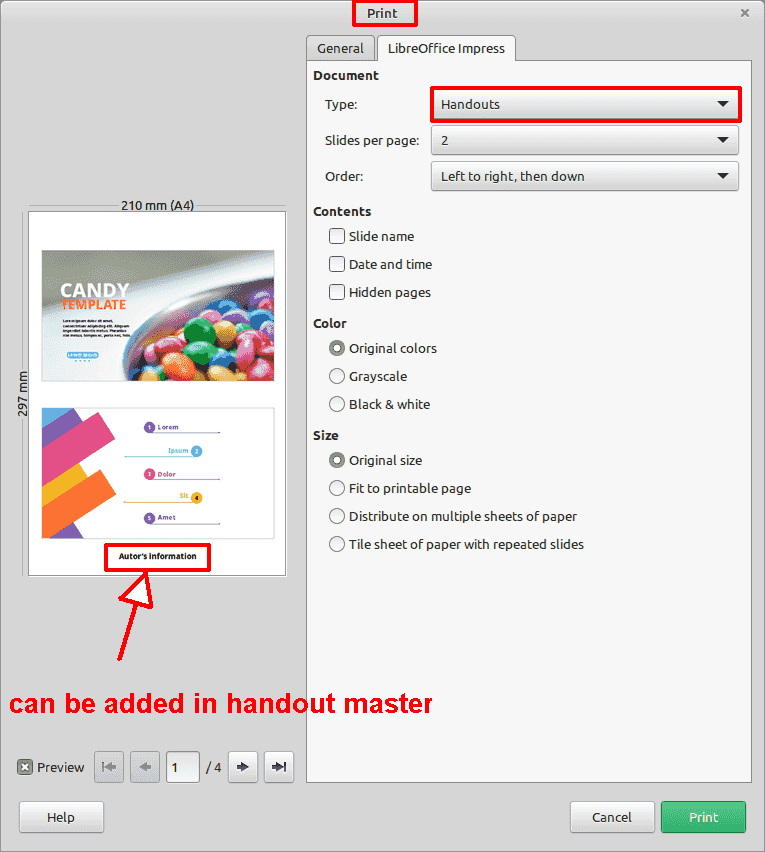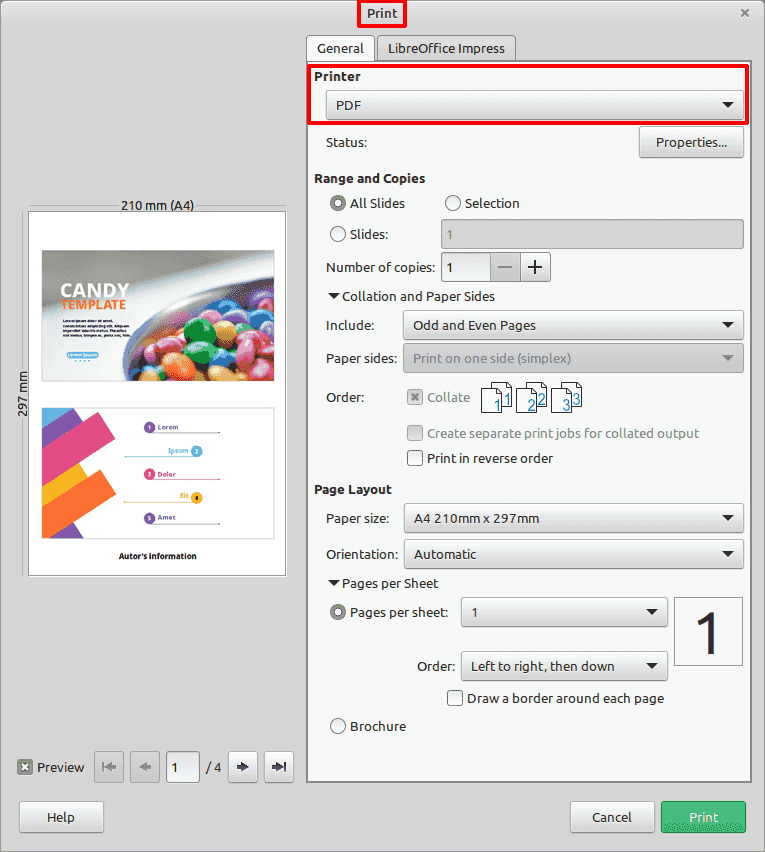(Updated your question, added “presentation”)
Hi,
at first I would “print out” the presentation into two slides on one page into pdf format or bitmap format. You can do that in Powerpoint or Impress, this function is built-in in both programs. For that reason you need a pdf printer like https://www.pdf24.org.
As a Windows user you could install pdf24 locally so that sensitive data needn’t be uploaded into the internet.
On the internet you find the tool pdf24 ⇒ convert pdf into odt - I am sure you find that in English language as well… It’s worth a try out. - Godspeed
EDIT
Probably it may be better to export the presentation into bitmaps by pdf24 - and then to import single bitmap files into Writer.
I tried to convert a sample presentation and the best result I got was the bitmap method…