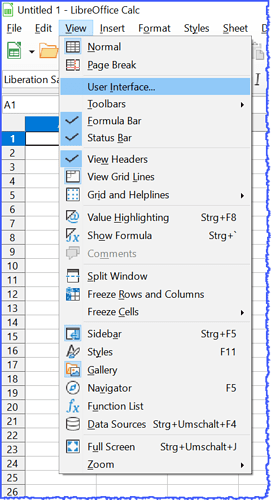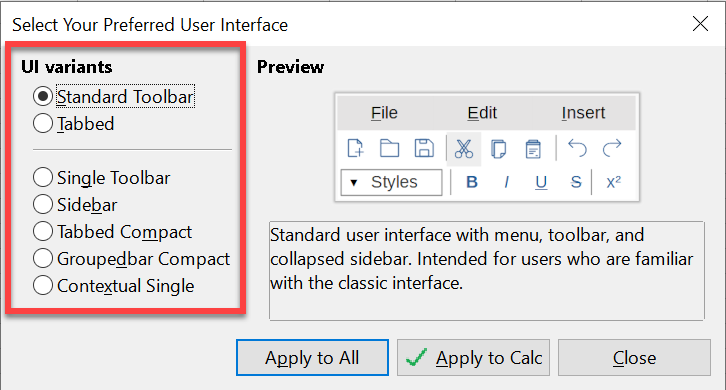- Inserting an image in LibreCalc 7.3., and click on this image,
- Toolbar of “font” is removed,
- Creating an “up move” of sheet, confusing data entry.
- How I can stop removing “font toolbar” when clicking to images in calc permantly or stop such “up move” behavior?
There is no Font toolbar in 7.2.0.4.
Also, the LibreOffice 7.3 version is probably an alpha version, so you should file issues on this version on Bugzilla, thanks.
How to Report Bugs in LibreOffice
`[see what i mean](https://docdro.id/fRvPiMc)`If you want to show something (screenshot or file) you can upload here, please.
To upload, edit your initial question and use the upload icon. Thank you.
Yes , now I understand what you mean.
Each toolbar can be fixed and moved as needed if not fixed.
To do this right-click at the beginning of the toolbar and select this from the drop-down menu.
If you right-click, the name of the toolbar is also displayed.
Toolbars are automatically adapted to the respective situation or action.
This is why the Formatting toolbar disappears when you select an object, such as an image.
If you click on the image, the Image toolbar will automatically appear.
For me, the “Formatting” toolbar is therefore swapped with the “Image” toolbar.
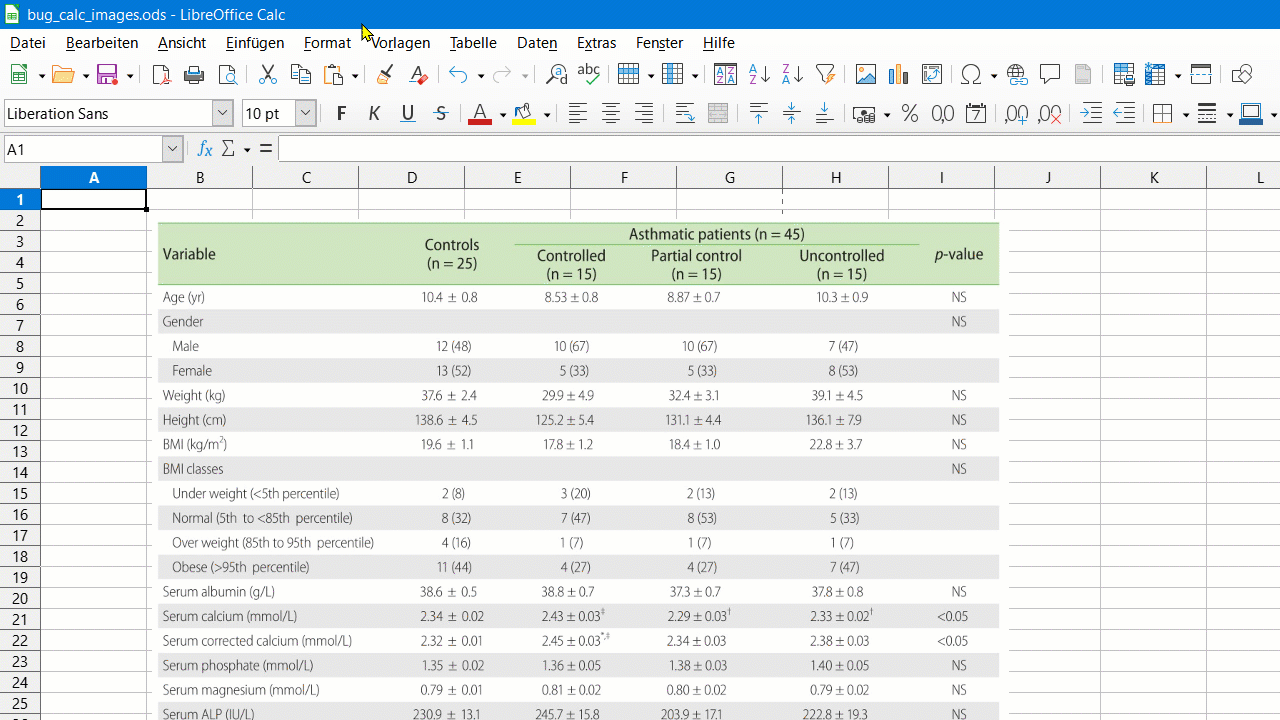
If you don’t like this approach, you can make alternative UI settings via menu:
Try out the UI options for yourself:
Good luck!
Thanks! Problem solved!