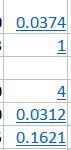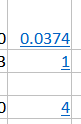Hello, I recently start using LibreOffice (ver 7.2.2.2, Windows OS) and in one of my column inside the excel files must have a hyperlink independently of the values that particular cell have. Ex: cell value is 23 (could be text or number format) that can change often but the hyperlink must remain the same at all times. Using the “insert hyperlink” option (Ctrl+K) comes with a big minus: when I’m updating the cell value, hyperlink is deleted.
Is this a bug, or I’m doing something wrong?
Thanks for your support!