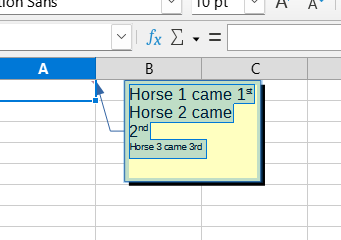If you use Ordinal numbers in Calc Comment, it is good enough to make ‘st’ ‘nd’ ‘rd’ & ‘th’ super script characters 1st 2nd 3rd 4th etc which is all a bit sylish for me BUT nice touch !
However, I had problems, and it took me a while to realise what I was doing to provoke the situation.
If you do not follow the ‘st’ witha a space or punctuation mark BUT a new line …All subsequent text is superscript !
.