This might sound like a dumb question, but I added a footer to my Writer document and want the first page to be PG 1, second page to be page 2 and so on. Right now the first page is PG 0, the second page is pg 1. How can I change it to have the first page as pg 1.
It seems to me that you inserted the page number using
Insert > Fields > Others… > tab: Document > see image below:
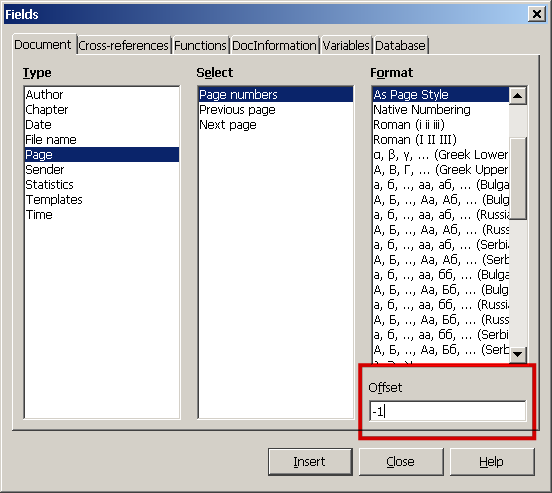
Make sure that in the bottom right corner field there is no “-1” inserted.
Thanks for your response. I checked the field you suggested and there is nothing in the field.
