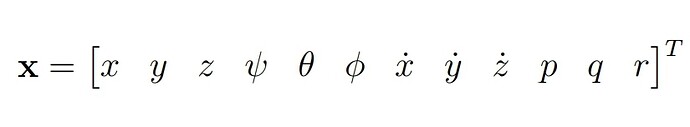hi. please how can i insert an space in an equation and see it in the final form because math ignores spaces. so when i write a linear matrix i don’t see the spaces between elements in the results. i want to make this such matrix:
For narrow spaces, you use the “accent grave”. Wide space is the tilde:
Narrow space: `
Wide space: ~
For a matrix with consistent spacing, it is usually better to use the matrix object:
bold nitalic x = left [ matrix{x # y # z # %psi # %Theta # %Phi # dot x # dot y # dot z # p # q # r} right ]^T
The hash character (#) separates elements of a matrix row. Separator between matrix rows is ##.
FTR: different kinds of spaces are mentioned in the help, when one searches for “space” in Math module. Or if you prefer Help’s Contents tree, it’s under Formulas (Math)|General Information ...|LibreOffice Formula Elements|Format.
hi thank you very much. indeed i had forgotten to use hash in linear matrix!  . thanks for you help and kindness.
. thanks for you help and kindness.