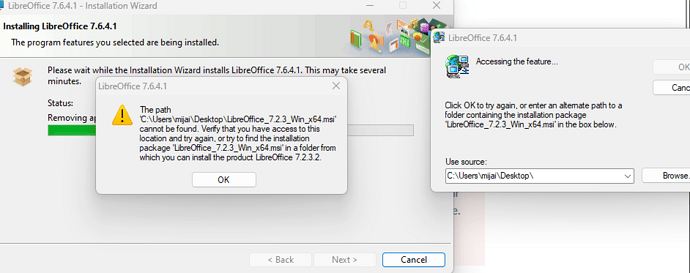Hey all.
I have this problem when i try to install libreOffice.
Does anyone have a solution?
Thanks in advance!
As the message is quite clear, I’d suggest to download the older version again and place it at the expected location on your desktop.
.
You are aware, the term “in the archive” on LibreOffice download page links to older versions?
https://downloadarchive.documentfoundation.org/libreoffice/old/7.2.3.2/win/x86_64/
I know that and i have LibreOffice_7.2.3.2_Win_x64 located on desktop, but i still have this message.
Please look at the exact name mentioned in the message. As explained at FAQ,
You may need to rename the downloaded MSI to exclude the last digit to match the filename requested.
That also didn’t work 
I suggest you save your *.msi files in the download folder as is usual with Windows and not on the desktop. And then install from the download folder.
Already tried that and i always get the same message.
Then try the other suggestion from the FAQ - namely, try the Microsoft troubleshooting tool.
None of them works, that’s why i opened this topic.