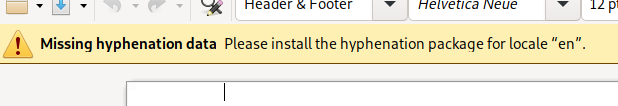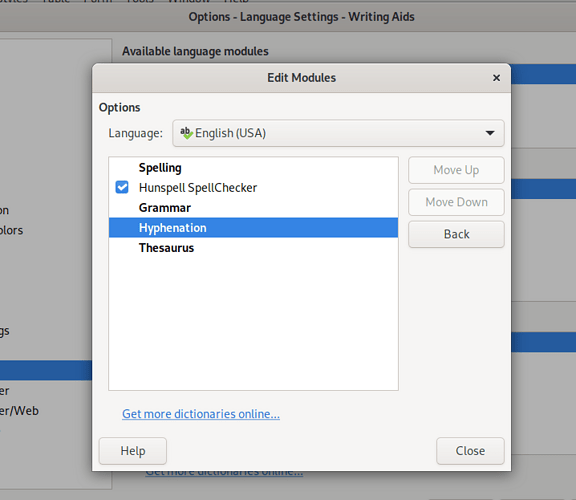This seems very popular issue, also for me at latest ver.7.1.4.2. I have same kind of warning.
The root cause may be the following:
I copy some text from MS. word, apparently it was in other locale, while my LO has locale of en-UK/en-US. If you mark those text, at LO’s bottom status bar, the locale will be display its origin(e.g. ka: Gerogian.)
while the system language set to EN and Writing Aids/[options] Hypernate in Preference/Language Settings was ticked, those copied text is then missing “writing aid”/hyphenation guideline, thus comes the warning.
The solution is:
- install the missing language (e.g. Georgian) for User-defined Dictionaries. This can be easily done (in fact the same procedure as MS office.) by double click the status bar on the language section, where e.g. Georgian indicated. From the pop-up menu, you can see only english listed and is asking more … to install, then you can add the language, e.g. Georgian (as dictionary) . Thus LO knows how to interpret(hyphenate) the language of e.g. Georgian.
Reopen the document, warning will be gone.
To double check, go to Preference/Language Settings/Writing Aids/User-defined Dictionaries, KA/Georgian should be listed as installed.
Further more, I would recommend install all your most used languages into User-defined Dictionaries, e.g. DE/FR/ES… in case you have mixed/multiple languages in editing. (This is the same as MS office for auto correction/language).
Some people maybe prefer “quick & dirty” solution t switch off the [options] Hyphenate special regions. But I would not recommend, because you don’t know what language/dictionary included in your base installation (same as MSOFFICE) package, e.g. in EU there are so many languages maybe not installed as default.
At the end, it would be recommended for that warning line to give a link to describe more info for user to understand.