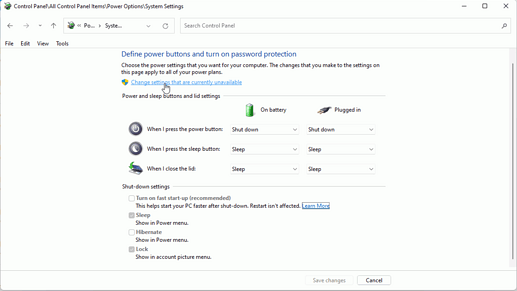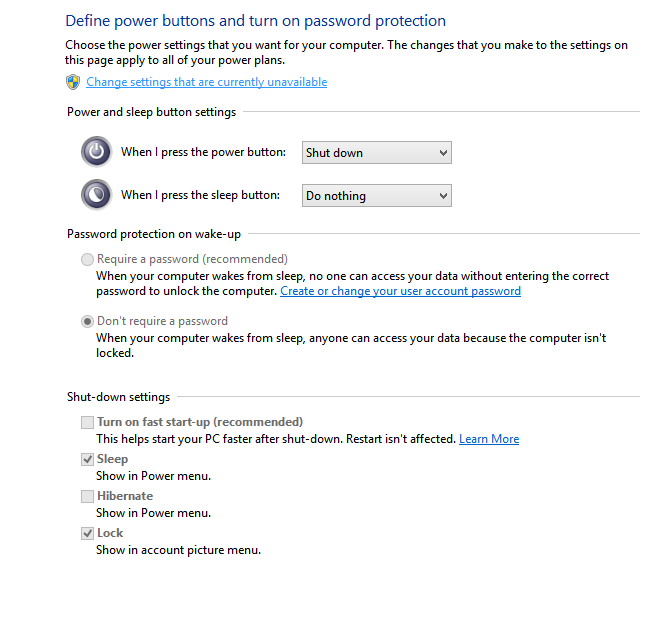I have installed LibreOffice 7.1.8.1 (x64) on Windows 8.1. The purpose is to evaluate it.
Before this I could use File Explorer to create new Excel and Word files.
Now these options have disappeared and the nearest alternatives are Google Docs and Google Sheets which I have never used and am fairly sure were not there before. Apart from the fact that I still want to create Excel and Word documents in this way, it does not give me the facility to create the the equivalent LibreOffice files.
Can someone please tell me how I repair this.
Thanks
Stewart
The right-click > New is a Windows setting, nothing to do with LibreOffice. In fact it creates a blank file with an extension of the associated program, which used to cause major problems for users of LO, even now I would not use it to create a new LO file.
It sounds like Google Docs and Sheets have taken over the file association of .doc(x) and xls(x); re-associate them with Word and Excel.
Have you done Restart Windows since 17 January? Note, Not Power Off, the default for Windows 8.1 Power Off is Hibernate unless you have turned off FastStart.
If AOO was associated with .doc(x) and xls(x) it might be possible that uninstalling AOO caused Windows to remove the New Word/Excel from the context menu. On the other hand, unless you are using Office 365, Windows regularly disassociates .docx and .xlsx from an existing installation of Office such as 2010 or 2019 (both occurred to me in the last few months on different computers)
It seems you need to edit registry to add or delete items from the context menu > New; a search on the internet will bring up a number of site with instructions.
It might be possible that ShellMenuView or ShellExView can do the task but help on the nirsoft.net website is hard to find.
Indeed it is not completely correct that this is “nothing to do with LibreOffice”. It has; the details follow.
The Explorer’s New functionality depends on the file types’ registry associations. Each extension (say, .docx) may be associated with an application’s registry key (say, Word.Document.12 written to default (unnamed) value under HKEY_CLASSES_ROOT\.docx), which defines which application gets launched when you double-click such file; also that extension may have a subkey in registry with the same name, and sub-subkey named ShellNew: e.g., HKEY_CLASSES_ROOT\.docx\Word.Document.12\ShellNew, that defines that this extension will have an entry in Explorer’s New menu.
The example that I used above is how MS Word 2016 registers own file type. You definitely had some application (most likely some version of MS Office) that previously had set up the registry information, and added the New entries for its types.
When you installed LibreOffice, you likely had erroneously checked the checkboxes that suggested you to associate MS Office filetypes with LibreOffice:
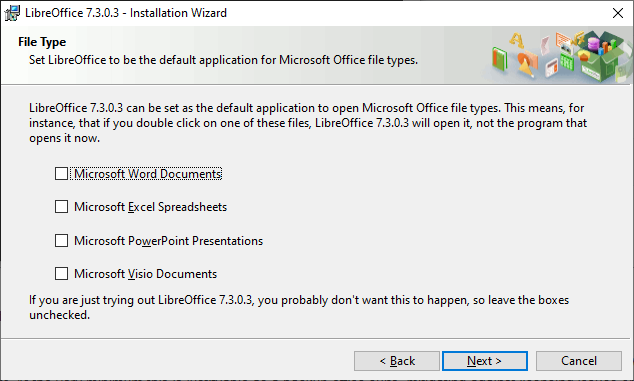
When checked, they will associate e.g. .docx with LibreOffice by writing LibreOffice.Docx into default (unnamed) value under HKEY_CLASSES_ROOT\.docx. That allows you to launch LibreOffice when you double-click a DOCX file, but Explorer now will not find the ShellNew under HKEY_CLASSES_ROOT\.docx\Word.Document.12, because the subkey name doesn’t match the association.
You have to re-install/repair MS Office to re-associate the MS Office file types with it; or you need to make registry modifications manually.
This is a reply to the first post by EarnestAl
Thank you for the reply, but I am not convinced by your response.
I installed LibreOffice on 17 January, and in the following few days uninstalled Apache Open Office. I agree that right-click > New is a Windows setting, but installing software will often create new file associations - i.e. change the Windows settings.
The file associations of .doc(x) and xls(x) are still with Word and Excel. If I double click on these types of file they still open in Word or Excel. It is only the new file creation that is a problem and this has always worked fine for me for 15 years or more.
It seems a bit of a coincidence that two new New File options for LibreOffice files have appeared at about the same time that I installed LibreOffice, but maybe I am blaming it wrongly.
Perhaps I should have posted this problem on a Windows help forum.
EarnestAl
Thanks for the tip about comments and answers. This is the first time I have used this site and am not finding it easy.
I use the Shutdown option every night. There is no Power Off option on my machine. It has a specific Hibernate option.
As you say, it’s possibly not LibreOffice fault after all; but anyway, my suggestion to repair MS Office installation should work.
Shut Down = Power Off but does not necessarily boot Windows afresh, see below. Best to Start menu > Restart Windows to see if that fixes the problem.
Fast start writes the current state of Windows to disc and uses that to start again, it does not do a “reboot” so temporary problems can hang around for weeks. Fast Start is default from Windows 8, MS recommends it, most tech writers say turn it off. You can turn it off in Control Panel > Power Options > Choose what the power buttons do > Change settings that are currently unavailable and untick Fast start up
If Restart doesn’t work then repair of Office can be done in Control Panel > Programs and Features. Find Microsoft Office, right-click it and select Repair, if that is not available try Change, else re-install Office
I have repaired MS Office and done a restart but it has made no difference.
Interesting.
Have you checked HKEY_CLASSES_ROOT\.docx in your registry?
(Just a note: the discussion of shutdown option looks really off-topic here, and is very distracting; the initial note by @EarnestAl about necessity to use Restart instead of Shutdown was only meant to address one possible detail of default Windows shutdown process; since you have restarted since then, the further discussion in irrelevant to the actual issue.)
I have looked at the entries, but to use the word “checked” would be an exaggeration as I am not familiar with what they mean.
Here are the entries:
Windows Registry Editor Version 5.00
[HKEY_CLASSES_ROOT\.docx]
"PerceivedType"="document"
"Content Type"="application/vnd.openxmlformats-officedocument.wordprocessingml.document"
@="Word.Document.12"
[HKEY_CLASSES_ROOT\.docx\OpenWithList]
[HKEY_CLASSES_ROOT\.docx\OpenWithList\WordPad.exe]
@=""
[HKEY_CLASSES_ROOT\.docx\OpenWithProgIDs]
"LibreOffice.Docx"=" "
[HKEY_CLASSES_ROOT\.docx\PersistentHandler]
@="{D3B41FA1-01E3-49AF-AA25-1D0D824275AE}"
[HKEY_CLASSES_ROOT\.docx\ShellEx]
[HKEY_CLASSES_ROOT\.docx\ShellEx\PropertyHandler]
@="{993BE281-6695-4BA5-8A2A-7AACBFAAB69E}"
[HKEY_CLASSES_ROOT\.docx\ShellEx\{8895b1c6-b41f-4c1c-a562-0d564250836f}]
@="{84F66100-FF7C-4fb4-B0C0-02CD7FB668FE}"
[HKEY_CLASSES_ROOT\.docx\ShellEx\{BB2E617C-0920-11d1-9A0B-00C04FC2D6C1}]
@="{C41662BB-1FA0-4CE0-8DC5-9B7F8279FF97}"
[HKEY_CLASSES_ROOT\.docx\Word.Document.12]
[HKEY_CLASSES_ROOT\.docx\Word.Document.12\ShellNew]
"NullFile"=""
I agree with your note about the shutdown, but it seems rude not to respond when someone is trying to help.
Thanks; the registry content looks fine.
Then I suspect that you are simply facing some limitation of # of shown entries in the New menu.
As an experiment, open the registry editor, and make the changes to remove LibreOffice’s files from it:
[HKEY_CLASSES_ROOT\.odt\LibreOffice.WriterDocument.1]
Change the name of the key to something like LibreOffice.WriterDocument.1.bak (appending the .bak), using F2 (Rename context menu).
Do the same with [HKEY_CLASSES_ROOT\.ods], [HKEY_CLASSES_ROOT\.odg], [HKEY_CLASSES_ROOT\.odp].
Then check if the New menu in Explorer has the MS Office entries restored; if yes, it would mean that the maximum number of entries prevented them from displaying.
The experiment was successful. The Excel and Word entries have reappeared. I tested them and they work OK.
Thank you very much.
You probably want to copy and paste this “answer” as a comment then delete the answer. Others might think your question has been answered.