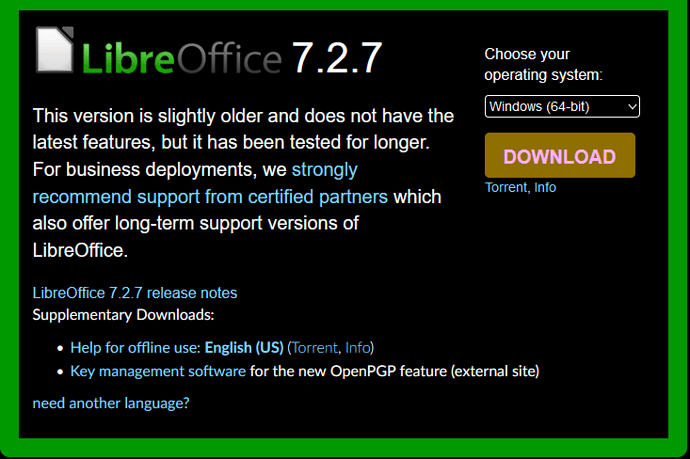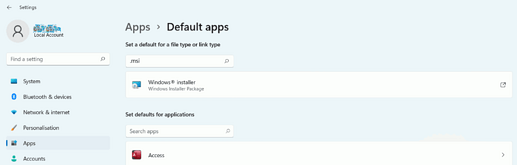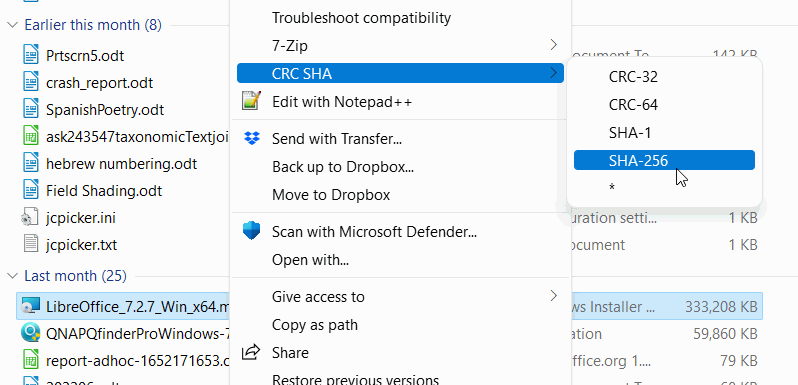What would cause the LibreOffice installer (Win 10), an .MSI file and an executable, to be downloaded as a PDF document?
You misunderstand me. I downloaded LibreOffice from LibreOffice.org, and instead of getting an executable MSI file I got a PDF document.
Sorry, for me MSI Files !
Please provide a screenshot of the thing you clicked to download, the specific address of the page from that you downloaded, and the full resulting file name.
One thing could be clicking “download” somewhere at documentation download page.
![]()
It looks as though you have associated .msi with pdf.
In Windows 11 (similar for Windows 10 but maybe some differences) click Start menu > Settings > Apps > Default Apps find the extension .msi and make sure it is associated Windows Installer
You should also cross-check the checksum (the info link under the download button) to make sure it has not been altered.
actually nothing, but you could have changed the name yourself, but usually you should remember.
Your screenshot does not show the type of the file. It shows wich program will be started to handle it. Windows hides by default the extension, if it believes to know the type of the file.
.
Above is already shown how to change this. You could also change the settings in the explorer to show always the extension. If you use the right button of the Mouse for a file, context menu shows at “Open with” usually other options/programs wich can handle this extension.