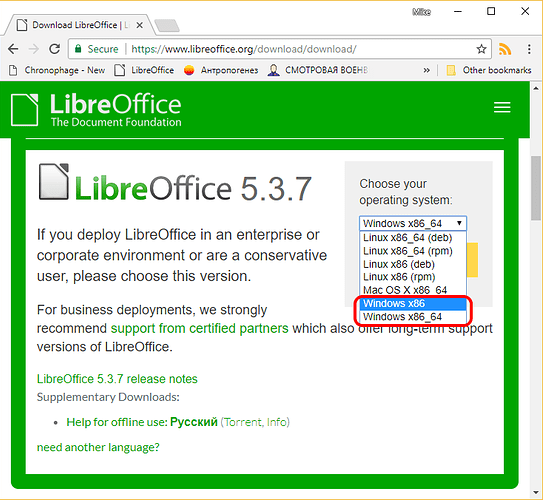I am having trouble installing LibreOffice on my new 64-bit Windows 10 desktop. The choice of downloads only list 32-bit compatible versions. I found a discussion saying some other software needed to be installed first to allow LibreOffice to load on a 64-bit machine but it did give clear directions where to find this.
What is needed to install LibreOffice 5.3.7 on a computer with a 64-bit Windows 10 operating system?