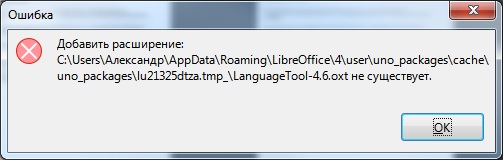Hello.
On Windows 7 operating system, maximum 64 bit SP1, when installing the LanguageTool 5.0.1 extension for LibreOffice 7.0.0.3 (x64), an error message is displayed about the existence of an extension file at the specified path shown in the attached screenshot. Java 1.8.0_261 is installed in the latest version, both for 64 bit and 32 bit. Other extensions downloaded from the libreoffice site were installed without problems. The old LanguageTool 4.8 extension that worked with an older version of LibreOffice installed fine. Now it is not installed either, the same error message appears. How to overcome this problem?