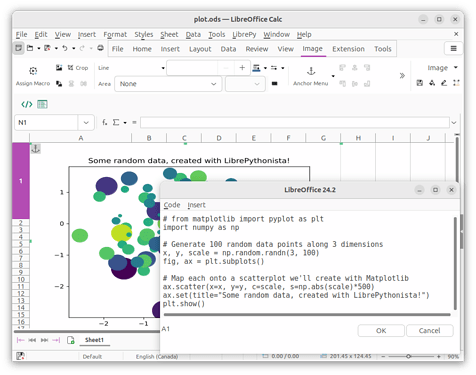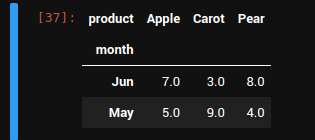Starting LibreOffice:
$ libreoffice24.2
2024-10-03 17:44:42,655 - INFO - libre_pythonista.install.requirements_check: Package typing-extensions 4.12.2 already installed. Requirements met for constraints: >=4.12.2
2024-10-03 17:44:42,656 - INFO - libre_pythonista.install.requirements_check: Package verr 1.1.2 already installed. Requirements met for constraints: >=1.1.2
2024-10-03 17:44:42,658 - INFO - libre_pythonista.install.requirements_check: Package pandas 2.0.3 already installed. Requirements met for constraints: >=2
2024-10-03 17:44:42,660 - INFO - libre_pythonista.install.requirements_check: Package odfpy 1.4.1 already installed. Requirements met for constraints: >=1.4
2024-10-03 17:44:42,662 - INFO - libre_pythonista.install.requirements_check: Package ooo-dev-tools 0.47.17 already installed. Requirements met for constraints: >=0.47.17
2024-10-03 17:44:42,663 - INFO - libre_pythonista.install.requirements_check: Package matplotlib 3.7.5 already installed. Requirements met for constraints: >=3.7.5
2024-10-03 17:44:42,665 - INFO - libre_pythonista.install.requirements_check: Package seaborn 0.13.2 already installed. Requirements met for constraints: >=0.13
2024-10-03 17:44:42,667 - INFO - libre_pythonista.install.requirements_check: Package sortedcontainers 2.4.0 already installed. Requirements met for constraints: >=2.4.0
2024-10-03 17:44:42,667 - INFO - uno_component: LibrePythonista execution time: 0.014 seconds
menu:LibrePy>Insert Python inserts the formula.
menu:LibrePy>Debug Log Module gives the following console ouput:
2024-10-03 17:45:30,182 - ERROR - PyModule: Error initializing module
Traceback (most recent call last):
File "/home/andreas/.config/libreoffice/4/user/uno_packages/cache/uno_packages/lu1791561zkq26.tmp_/LibrePythonista.oxt/pythonpath/libre_pythonista_lib/code/py_module.py", line 71, in _init_mod
exec(code, self.mod.__dict__)
File "<string>", line 3, in <module>
File "/opt/libreoffice24.2/program/uno.py", line 346, in _uno_import
return _builtin_import(name, *optargs, **kwargs)
File "/home/andreas/.local/lib/python3.8/site-packages/matplotlib/__init__.py", line 124, in <module>
import numpy
File "/opt/libreoffice24.2/program/uno.py", line 346, in _uno_import
return _builtin_import(name, *optargs, **kwargs)
File "/home/andreas/.local/lib/python3.8/site-packages/numpy/__init__.py", line 141, in <module>
from . import core
File "/opt/libreoffice24.2/program/uno.py", line 425, in _uno_import
raise uno_import_exc
File "/opt/libreoffice24.2/program/uno.py", line 346, in _uno_import
return _builtin_import(name, *optargs, **kwargs)
File "/home/andreas/.local/lib/python3.8/site-packages/numpy/core/__init__.py", line 49, in <module>
raise ImportError(msg)
ImportError:
IMPORTANT: PLEASE READ THIS FOR ADVICE ON HOW TO SOLVE THIS ISSUE!
Importing the numpy C-extensions failed. This error can happen for
many reasons, often due to issues with your setup or how NumPy was
installed.
We have compiled some common reasons and troubleshooting tips at:
https://numpy.org/devdocs/user/troubleshooting-importerror.html
Please note and check the following:
* The Python version is: Python3.8 from "/usr/bin/python3"
* The NumPy version is: "1.24.4"
and make sure that they are the versions you expect.
Please carefully study the documentation linked above for further help.
Original error was: No module named 'numpy.core._multiarray_umath' (or 'numpy.core._multiarray_umath.add_docstring' is unknown)
(or '.core' is unknown)
All the other menu items do nothing. No dialog, no message box, no console output.