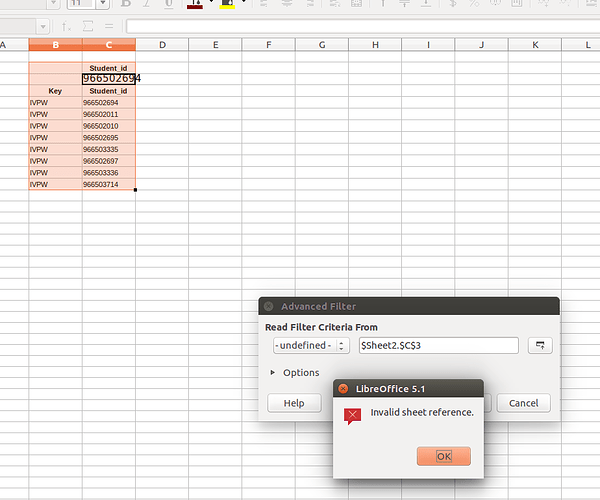I keep getting the above error. In order to demonstrate, I created a basic sheet and tried to filter on it:
I’ve < 3 points so the screenshot I have will have to wait. Once I dismiss the above dialog, I also get a “This range does not contain a valid query” The folowing is my sheet:
Student_id
=C5
Key Student_id
IVPW 502694
IVPW 502011
IVPW 502010
IVPW 502695
IVPW 503335
IVPW 502697
IVPW 503336
IVPW 503714
\ Sheet2 /
For the filter cell, I’ve tried basic formatting etc.
Student IDs column range is C5:C12. Filter cell is C3.
Go to Data->More Filters → Advanced Filter
Click on filter cell C3.
This populates the “Read Filter Criteria From” field with: $Sheet2.$C$3
Click “OK”
Above errors are thrown.
Trying very basic filter values is not working either (i.e. =‘502694’, >0 etc.)
The sheet above was pasted in from data in an adjacent sheet. The origin was an Excel document, converted to ODF.
Thank you for your time reviewing this.
The dialog title is "LiberOffice 5.1
About Version info:
Version: 5.1.6.2
Build ID: 1:5.1.6~rc2-0ubuntu1~xenial2
CPU Threads: 8; OS Version: Linux 4.4; UI Render: default;
Locale: en-US (en_US.UTF-8); Calc: group