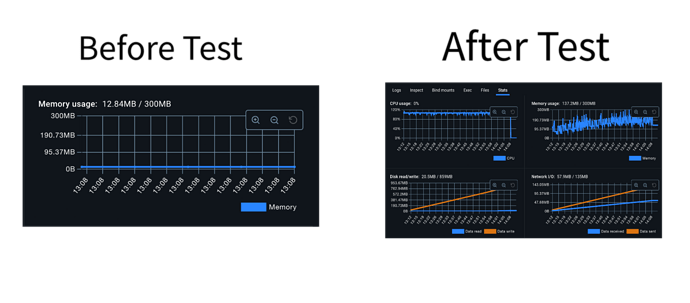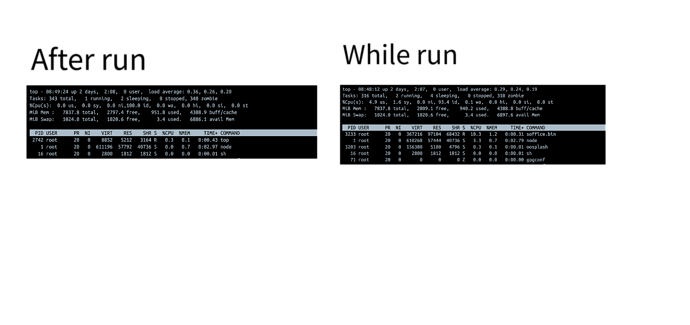I am using LibreOffice version 24.2.5.2 420(Build:2) in headless mode to convert Word files to PDF. I execute the command from my Node.js server using "soffice --headless --convert-to pdf "${filePath}" --outdir "${outputDir}" for the request I receive, which contains the file.
I have a Node.js server which listens for POST requests containing Word documents. When a valid file is uploaded, it saves the document, converts it to PDF using LibreOffice in headless mode, and then streams the resulting PDF back to the client while deleting the temporary files afterward.
And am running this in a Docker container (Ubuntu base image).
While using this setup, I noticed a memory leak in LibreOffice.
I have a shell script that I used to test the issue by continuously making API calls to the Node.js server for one hour as a single user.
I’ve attached images from my tests, which show that the memory usage does not decrease afterward.
Total requests made: 3182
If this isn’t the right forum for such questions, please direct me to the appropriate location.
Thank you for your time !!!