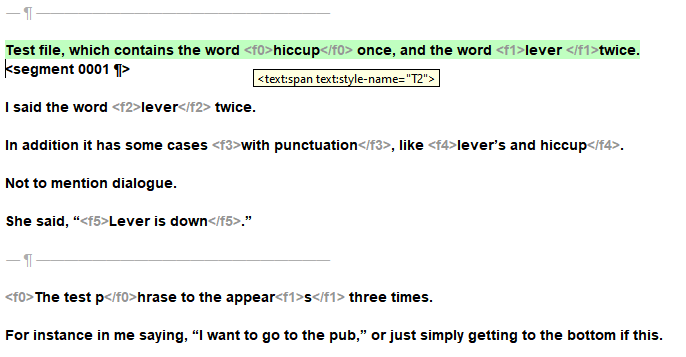In short, LO adds weird, invisible formatting to the text when I edit it. I don’t copy paste anything, only edit the text as one does, fixing typos, changing words, adding new text etc.
If only using LO this doesn’t seem to be a problem because the formatting is invisible, but as soon as you use some other software to access ODT files, things get very interesting.
What I know:
LO style inspector says nothing at all.
This is somehow an issue with direct formatting, even though no direct formatting has been used at any point. Still, clearing all direct formatting makes the issue go away. But this is just a workaround, not a solution.
I managed to tease out a visual representation of this with OmegaT, hope the screenshot helps make more sense to this.
There’s a tooltip visible in the OmegaT screenshot, it appears when hovering over f0. It’s similar for all instances, except in some cases it’s T3 or T4. It doesn’t seem to follow any logic, f0, f1 and f4 for example are all T2.
This does not seem to be an OmegaT issue, because it also happens when using Python odf-library. When reading an ODT file with odfpy for example, the words and letters, which OmegaT shows between tags, disappear completely.
OS: Win 11
LO: 7.6.7.2 & 24.8.3