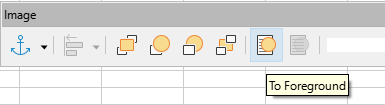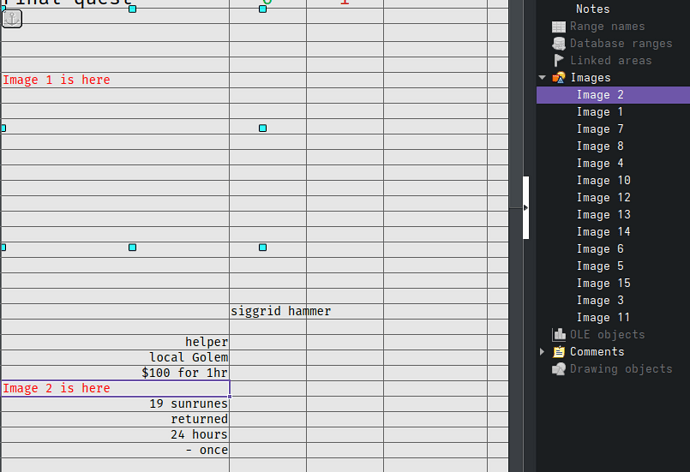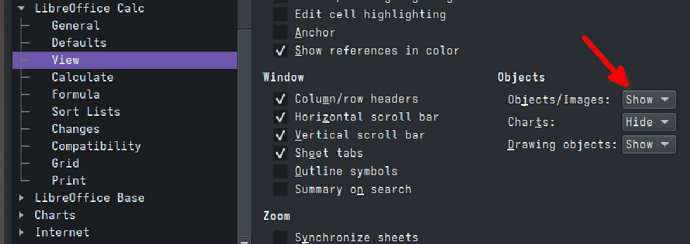Hello, new here
image 1 and 2 are one step back, for some reason, and won’t come forward using “Bring to front”
When i click on the area of the image, it shows for a moment then goes away. Anyone have ideas as to how to make images visible? The images are there but won’t come to front. This happened suddenly.
Thanks
I see that you have a dark theme. may be this is the cause.
- Select the image with double click in its name on the navigator
- Open the Image toolbar (if not visible) Menu > VIew >Toolbars > Image
3 Click on the 7 tool (To Foreground)