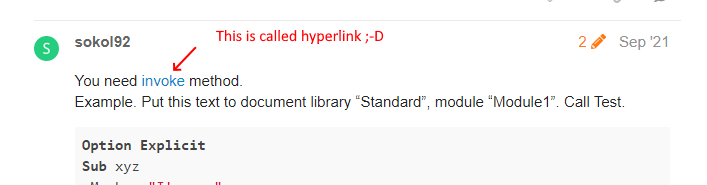Is it possible to call a function/sub by its string name in a macro ?
so if i have this function
sub xyz
end sub
any way to call it like “xyz” ??
i will have a list of functions in my module and they will be sequentially named like xyz1, xyz2, xyz3 etc
so if i have a variable ‘v’ that will have some number lets say 2 then i need to call the function xyz2
so i shd be able to call it like “xyz” & v
can a function be triggered in this way ?
I tried the vba version “application.ontime” but it has no effect