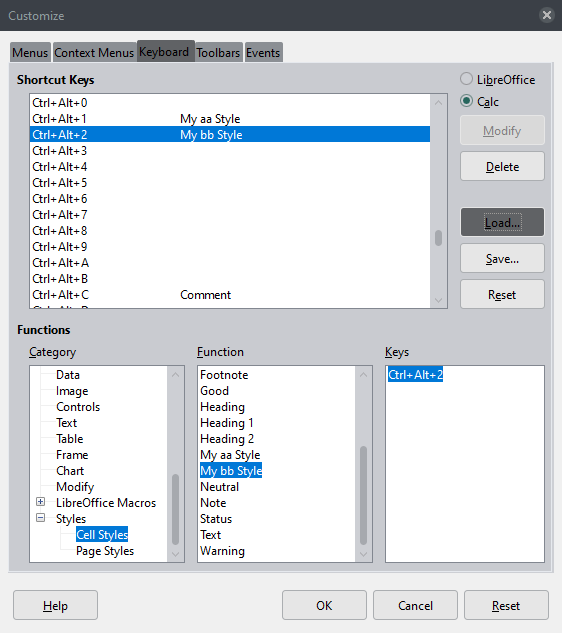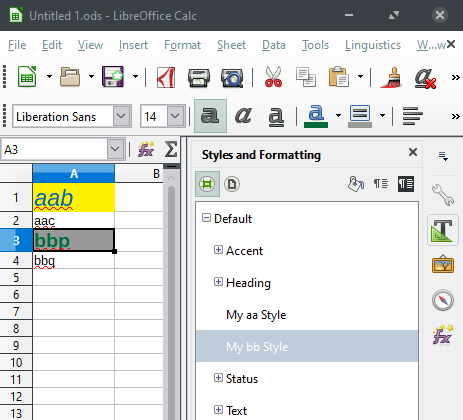I’m working on a job where they assign specific styles to cells to indicate meaning about that cell.
Presently, we select the cells, and then do things like:
- Assign a foreground color using the toolbar.
- Assign a background color using the toolbar.
- Assign Bold, Italics, Underline using their keyboard shortcuts.
I know I can record a StarBasic macro, and then modify it to assign all the desired styles and I guess assign the macro to a shortcut key, but I was just wondering if there was any sort of built-in functionality in LibreOffice Calc I could more easily setup and use to accomplish the same thing faster than writing / recording a macro to achieve the cell styling.