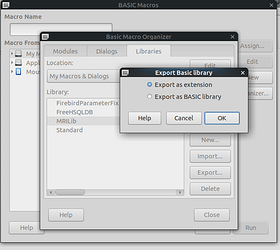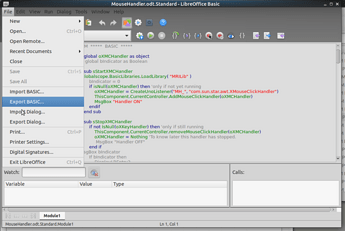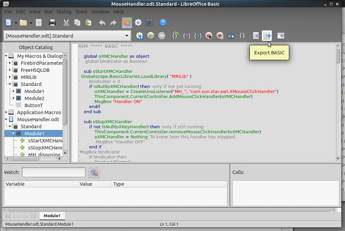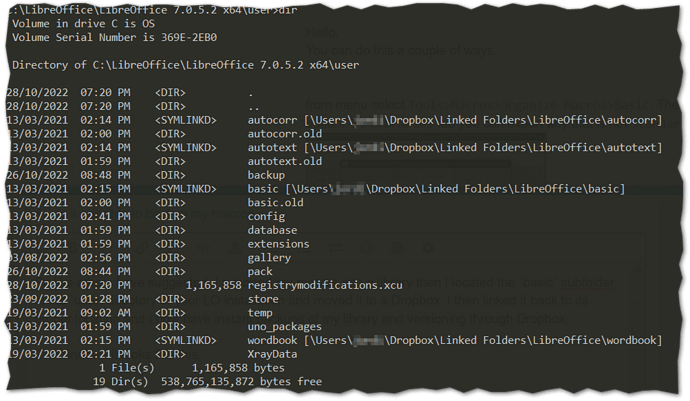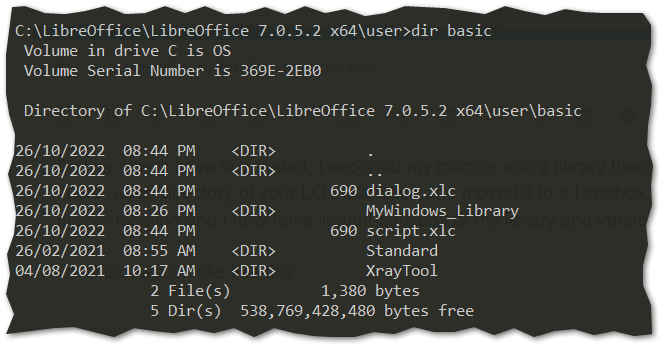I have created a few macros associated with shortcuts and toolbar buttons, for example for highlighting in various colors and for removing highlight, correcting text in various languages, replacing pasted end of line with space etc.
I have made a backup of my entire LO configuration folder in order to backup and restore such settings.
But is it possible to have a backup of macros like we have for shortcuts?