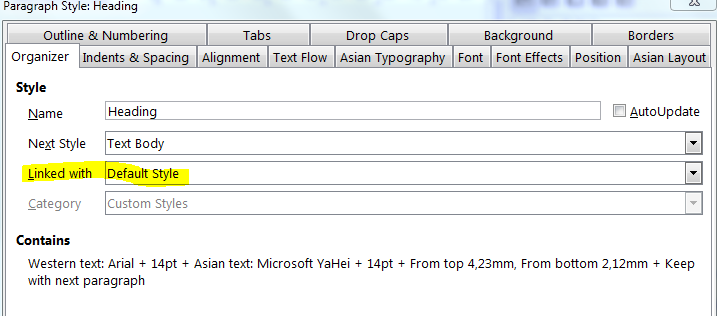I am a very much a convert to using “Styles” whenever possible (rather than the ad hoc styling from the toolbar). (I’m thinking primarily of Writer.)
However, developing new styles is quite a chore. What I have in mind, for example, is in setting a main font - it requires not only changing “Default Style” (and some other styles propagate from that one change), but also – and at least – for paragraphs: Header (x3), Footer (x3), Footnote + associated character styles. Wearisome! And then there are associated margin, line height, etc. etc. changes to make. You get the picture!
Does anyone know of any tips to speed this up? Is there a means of “bulk editing” selected styles? Something like that?
I’m using 4.1x versions of LibO/Writer. Thanks for any help with this!