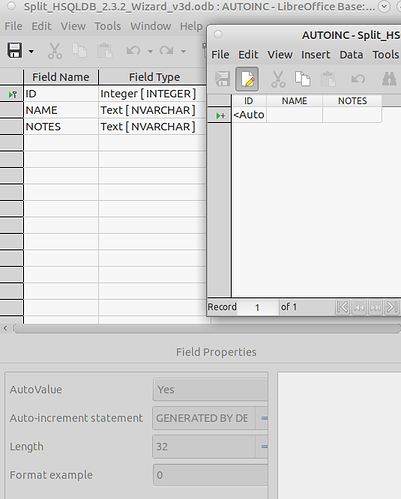In an existing table I can create a numeric column and choose the field property, ie currency, percentage, etc…However, for column that already exists I can not make any changes. I know that in the split database, afterI have created a table in design view I have to to use an sql command to alter table alter column id identity in order to auto increment id. Is there a similar procedure to change a field property to, for example, currency after the fact? Or is my only option to delete the column and create a new one? Thank you.
Hello,
First let me comment on the auto increment. This can easily be done with the graphic interface:
Don’t understand why you would have a problem.
To answer your main question, you cannot modify through the graphic design interface the existing table fields. You can add and delete items. With existing data already in a table you may want to copy and paste the table changing the field type there or as you noted through SQL. A variety of directions can be used but best to always create a backup before proceeding. A lot will depend upon the to/from data types.
Thank you for your quick response. I was able to copy the table to calc. Then I deleted and recreated the columns. Then pasted the calc sheet to the table and it seems good. So far, with the tables I have looked at, the field properties are all greyed out and I cannot access them for existing tables. I can access them while creating tables, but not after. It is probably the version I am using. Also, when I create a table and click value to yes it doesn’t work. Your screen shot shows Split_HSQLDB_2.3.2_Wizard_v3.odb. I don’t know what that is but I will look into it. I suspect this is my problem. Thanks again.
You stated:
Your screen shot shows Split_HSQLDB_2.3.2_Wizard_v3.odb.
That is just a name I gave the Base file. I test with many databases. You have not noted the database & version you are using. Would guess HSQLDB v2.something although there is the ability to have Firebird embedded as split.
I am using the hsqldb embedded driver with hsqldb.jar2.4.1 libreoffice 7.0.2.2 win10 32bit.
The potential issue here may be the 32 bit. I have used 64 bit without issue and have seen, only on occasion, issues in 32 bit I cannot duplicate. This may be one.
In the future, always include all this information with your question even if given before. Things change and so do people answering questions. Will avoid searching for information which can be critical to answering a question.
Will do and thanks!