I have a wide monitor and would like to dock the formula editor to the left or right side of the document. I dock other things to the side but I can’t seem to find a way to dock the formula editor.
You can detach the command window. Go with the mouse to the upper gray edge area, but not so far that the mouse pointer becomes a ‘resize’ pointer. Double click while holding down the Ctrl-key. You will likely get a tiny floating window somewhere. Resize it to your needs. The way back is the same: Double-click on the gray upper edge while holding down the Ctrl-key.
…tiny (for me)…
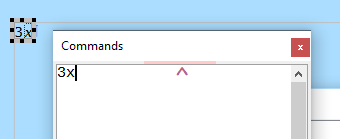
With me:
Version: 7.5.8.2 (X86_64) / LibreOffice Community
Build ID: f718d63693263970429a68f568db6046aaa9df01
CPU threads: 4; OS: Windows 10.0 Build 19045; UI render: Skia/Vulkan; VCL: win
Locale: es-MX (es_ES); UI: en-US
Calc: CL threaded
EDIT: Can dock or undock with shortcut Ctrl+Shift+F10
So that’s a “no”, then? I can use the workaround but I want to make sure that the command window definitely cannot be docked to the side…
