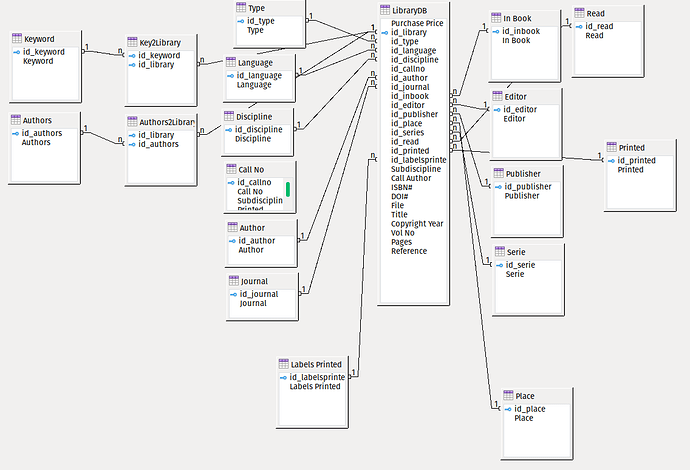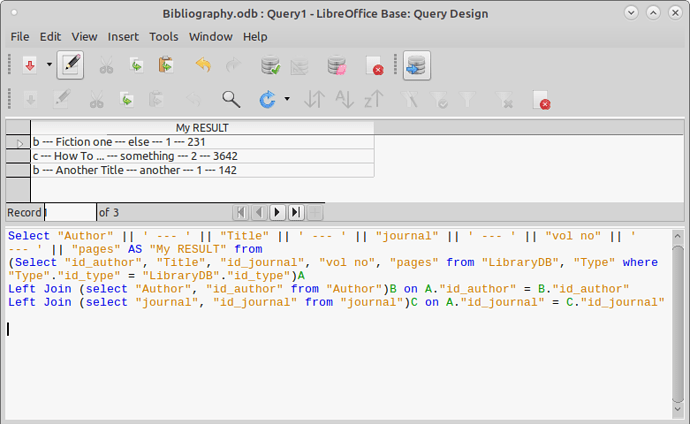I have a working small library database that I wish to automate as much as possible. I have a field that contains the reference of books, articles, book chapters, etc. I want to generate a summary field that will contain the bibliographical reference to each record based on the type of record. For example, if I have an Article, then I want Base to automatically retrieve Author, Title, Journal, Volume and Pages. I want all this information to be stored into one field. Is it possible to do this in Base?
I am using a Firebird embedded DB in LO Base 6.3.
The information is stored into different tables. “Article” is stored in the table “Type”. Authors is stored in a separate table, as all other relevant fields. All tables are related to each other via one to many relations. I have a Master table called Library.
(/upfiles/1574734788412801.png)