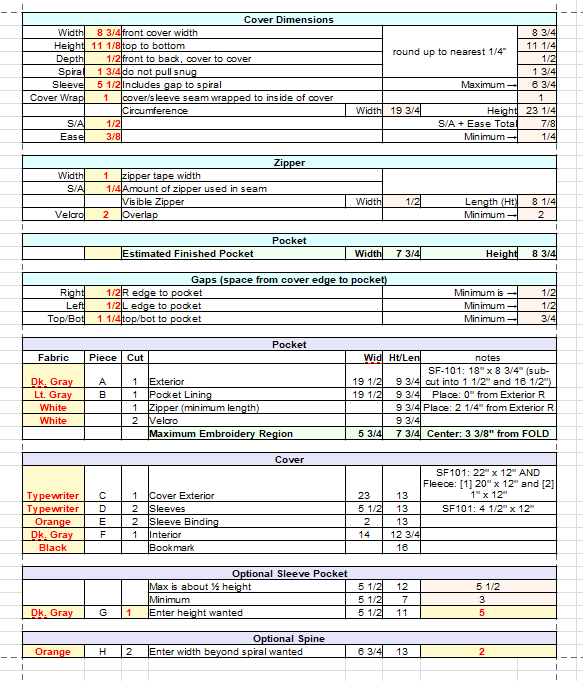I often use Calc for my sewing. A lot of my projects only vary by dimension, but the cutting, layout and assembly is all the same. That being said, my values tend to be in fractions. However, a single fraction format does not work for me because sometimes a value can be multiples of 1/16, 1/8, 1/4 or 1/2. I want the formatting to reflect the appropriate formatting.
Consider this: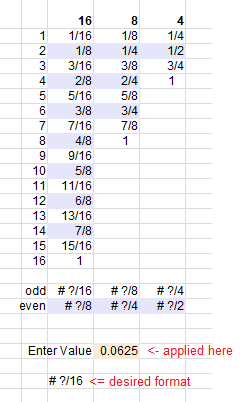
I have created a formula (below) which correctly identifies the desired formatting based on the user input (in the image it’s the last cell at the bottom.)
The question is: how can I apply this to the field where the entry is being made (where it’s labeled “Enter Value”)?
My formula:
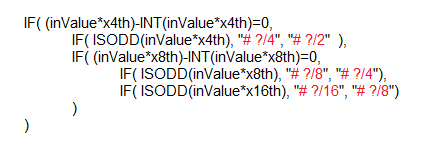
where:
inValue is the user input
x4th=100
x8th=1000
x16th=10000
Realized afterwards an example of what I’m doing may be useful in understanding what’s going on. The spreadsheet image below is for making a cover for a spiral notebook with an attached pencil pouch.
The values wanted are entered in the yellow cells with red text. It’s one of the places I would also want to apply conditional formatting and not have to edit by hand every time.