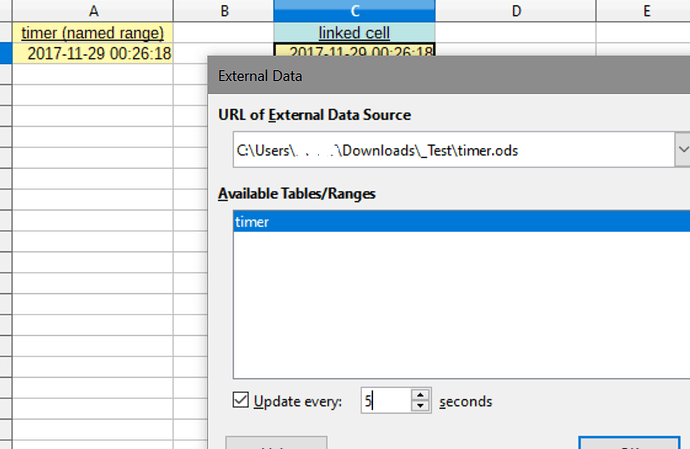Is it possible to insert a running clock in a Calc spreadsheet cell? Digital or Analog are both usable.
Hello @Super_C,
Yes in theory, you could make a threaded timer in Python with an interval of 1 second, then update the value in your Calc cell to the current time. ( i have not tried this myself yet ).
There is a way to do it without macros, that I did a time ago for a question in the Spanish AOo forum.
In a cell introduce =NOW(), give a name to it like ‘timer’.
Save the file.
Select the cell where to introduce the clock.
Create a Menu/Sheet/Link to external data, select as data source the own file.
Select the ‘timer’ in the ‘Available Tables/Ranges’
Mark Update interval and fix the seconds you like for update the clock.
Ok
+1 awesome trick!
One disadvantage is that it stops working if the file is renamed, whereas a macro would not have this problem. However, avoiding macros is an advantage, so it’s a tradeoff. Anyway, I did not realize before that this solution can work even with reference to the same file.
As @librebel mentioned, one way to do this is with a threaded Python macro. From my answer at https://stackoverflow.com/a/44988206/5100564:
Assign
keep_recalculating_threadto the Open Document event.
import time
from threading import Thread
import uno
def keep_recalculating_thread(action_event=None):
t = Thread(target = keep_recalculating)
t.start()
def keep_recalculating():
oDoc = XSCRIPTCONTEXT.getDocument()
while hasattr(oDoc, 'calculateAll'):
oDoc.calculateAll()
time.sleep(5)
g_exportedScripts = keep_recalculating_thread,
Instead of calculateAll(), I also tried updating a single cell containing NOW() as recommended here. My hope was that only a single cell would need to be changed.
oCell.setFormula(oCell.getFormula() + " ")
This worked too, but it made all cells with NOW() and RAND() change anyway, so it does not seem to be any more efficient. See Recalculate - LibreOffice Help.