There is 1.odt and 2.pdf files. Is it possible to insert 2.pdf pages into 1.odt file?
Another way for me is to export 1.odt file to 1.pdf and merge this file with 2.pdf. But in this case there are a lot of work to merge If I need to edit/fix 1.odt file again.
Basically a PDF fragment is seen as a graphical object by LO. Consequently, you can insert a PDF “block” into a Writer document as an image. How you prepare the “block” is external to Writer.
One way to do this is to open your PDF in Draw and copy bits into the clipboard then paste into Writer. This requires a lot of manual editing if your PDF has more than one page. Also, you won’t transfer “pages”. You’ll transfer collections of graphical objects and it would be a good
Don’t expect to reference a full PDF file and have it appear as a set of pages in your document. This is simply not possible.
Remember that PDF is a “frozen” display-only format. It is not intended to be edited. When pasted back into a Writer document, you lose all text flow information. You end up with a collection of text boxes which are not related to each other (neither in reading order, nor in any “geometric” order at all).
Usually, it is preferable to rebuild text flow by reconstructing a document from text transferred from the PDF and adding formatting.
I don’t need any editing of PDF file. It’s ok for me to insert “frozen” display-only pages to my 1.odt file.
If you insert a PDF file in a Writer document as an image only the first page is displayed.
If inserted as an OLE object you probably can display some other page which is not that easy. The text could be transferred into cryptic characters.
All in all to answer your query cannot be satisfactory (at least for me). Use @ajlittoz ’ advice for integrating a PDF file into a Writer file. - Cheers
Personally, in your scenario, I would have a little script that merges the two PDF files and the one PDF generated from LO. The script even could automatically convert the .ODT to PDF. Editing the .ODT would then involve saving the changes, then taking one more second to run the script which 1) convert the ODT (unoconv, coming with LO, can do that) and 2) concatenate PDF files (several utilities exist, eg. ghostscript, pdfunite, qpdf, pdftk, …).
Open the pdf file selecting as type file,
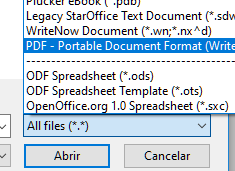
The last option for writer file types.
That opens the pdf file in writer instead draw, but everything it’s in drawing objects,
Then you can save the file, it gets the same name of the pdf file in an odt.
Import in other odt, Menu/Insert/Text from file.
