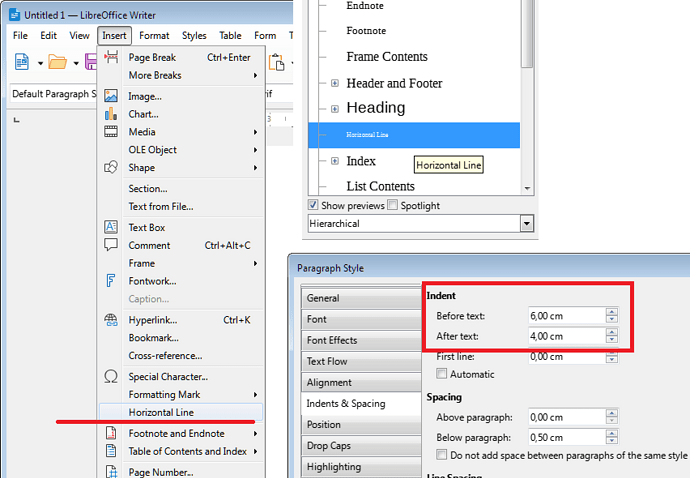Hello,
I would like to be able to make small horizontal lines with paragraph styles which are for instance half or a quarter the length of a standard paragraph style horizontal line. And I would like to either keep them to the left or center them.
Is it possible to do this? Or should request this as a new feature?
Thank you!