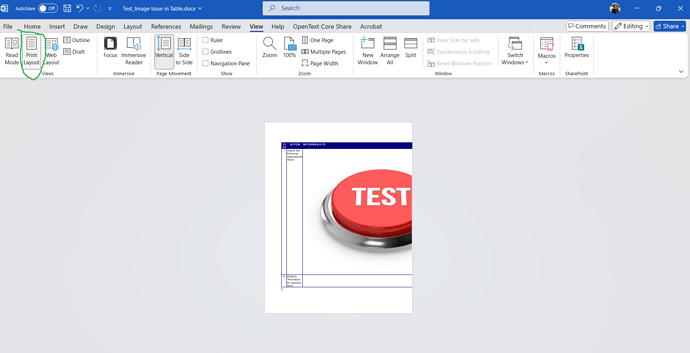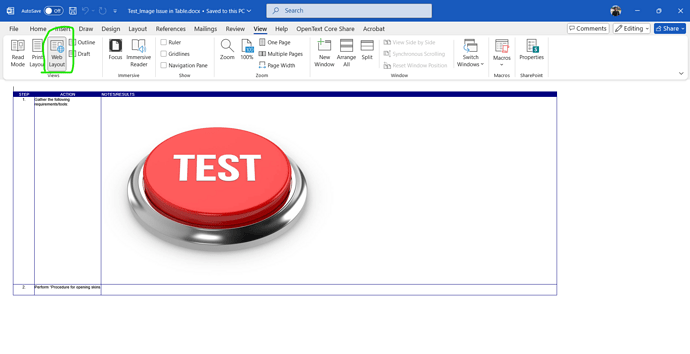What you request is somewhat contradictory.
- Web layout (HTML) is not statically constrained in the rigid limit of a page. It dynamically adjusts to the size of the display port.
- On the contrary, document processors like Writer, and their by-products like PDF, start from a sheet size (the “page”) inside which they flow contents.
In addition, your document present many flaws.
- it is a DOCX you manipulate with Writer
DOCX and ODF are different formats, though they have a common intersection. Loading a DOCX into Writer necessitates a conversion which causes some loss of information and approximations in the translation process.
- your document, from the start, is not a web one
It was created in Word with all the conventions of such a document.
- your data largely overflows the page limits
Though you specified column width as a percentage of page width (and in HTML this does not make sense because there is no equivalent to page notion), your image has absolute fixed dimensions. The image is responsible for the overflow (and clipping) under Normal view.
Export to PDF will be done anyway in the context of page definition. I am afraid you can’t get easily what you want.
IMHO, the solution is to change Default Page Style to give it a custom size such that your table displays without truncation. This modified document will keep its layout in PDF.
However, Word has no notion for page styles. There is probably a way to tweak page size but I have dropped M$ for so many decades I don’t remember how.