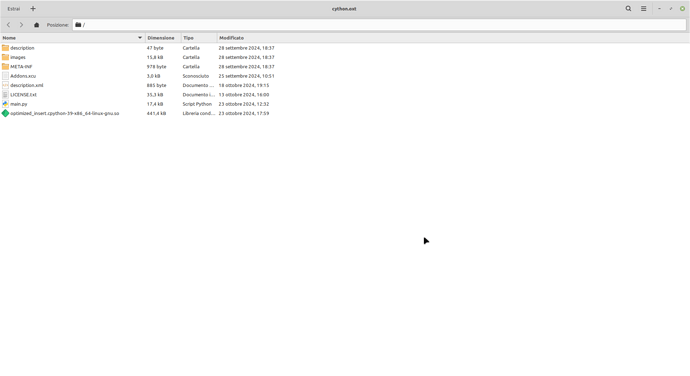Hello there, I’m writing an extension to sort wordlists in ancient Asian languages alphebetical order.
I’m trying to optimize my main.py. After profiling the code, I spotted a greedy function.
I managed to reduce its running time, but I’d love to try using Cython, and see if it can improve further.
I compiled the function using the same Python version of my LibreOffice installation (3.9.20), put the .so file in the .oxt, alongside the main.py, updated the manifest.xml; but I keep getting the error :
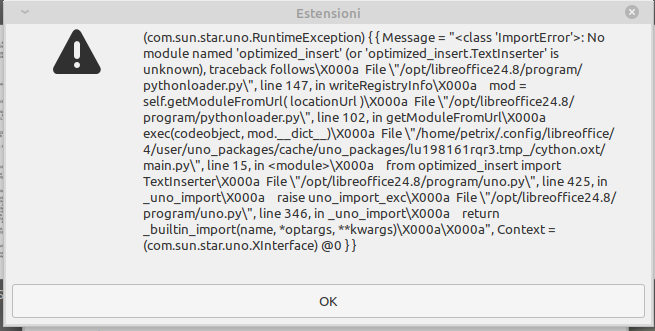
here’s the content of the oxt :
Question is : is there a way to use Cython in LibreOffice, and if so, what else do I need to do? I never used Cython before…
Thanks