In TexStudio (Linux/Fedora 38), the following code produces a correct result:
\documentclass{article}
\usepackage{amssymb}
\usepackage{mathtools,array,booktabs}
% \usepackage{luatexja-fontspec}
\usepackage[noto,fontspec,match]{luatexja-preset}
\usepackage{cancel}
\usepackage[sfdefault]{noto}
\renewcommand*\familydefault{\sfdefault}
\begin{document}
\sffamily
\[
\setlength\arraycolsep{0pt}
\renewcommand\arraystretch{1}
\left.
\begin{array}{rr}
\left.\begin{array}{l}
\text{V} \\
\text{い-adj}
\end{array}\right\} &
\multicolumn{1}{l}{\text{Jisho}} \\
\addlinespace
\left.\begin{array}{l}
\text{な-adj} \\
\text{N}\textsubscript{1}
\end{array}\right\} &
\begin{array}{l}
\text{Jisho} \\
\sim\cancel{\text{だ}}\to\sim\text{な}
\end{array}
\end{array}
\right\}
\text{のは N}\textsubscript{2}\text{です}
\]
\end{document}
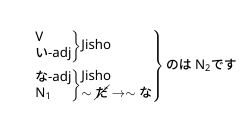
I copied the same code to TexMaths and in the TexMaths System Configuration, I changed the font to Noto Sans CJK JP. But here this code produces this result (In TexMaths I edited the preamble and selected LuaLatex as compiler):
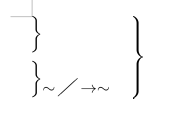
Is it possible to use Google-noto fonts in TexMaths?
Ben
