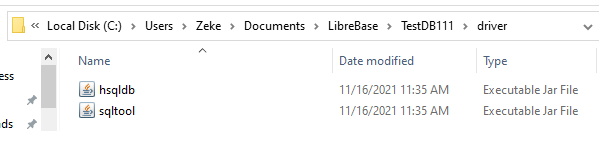Somewhat new to LibreOffice, so hope my post makes sense.
In other words, if there are just two computers on the network, say A and Z, and concurrent access is not needed, does the LO/HSQLDB split-database on computer Z still need to be run in “server mode” to be accessed using LO macros on computer A?
It seems every tutorial on server mode mentions it’s for concurrent access, which I don’t need. There would only be one user, me.
For background, both computers are shared on the network, and both currently have LO on them and I have a nice system on each computer using Calc, macros, and a Base/HSQLDB split-database that is scraping websites for data and storing it. Both run for a couple hours in the morning and are done by noon. It would just be handy if during the afternoon macros on A could access the database on Z.
I’ve tried registering the database on computer Z from computer A using Tools=>Options=> LO Base=>Databases, and I can select the Z database from the A registration window. However, I’m not able to access the Z database using LO macros on the A computer, and instead get an error message. Below is the db connection part of the macro:
Context=createUnoService(“com.sun.star.sdb.DatabaseContext”)
DB=Context.getByName(“TestDB111”)
Conn=DB.GetConnection ("","")
The macro stops on the line above and I get the error below:
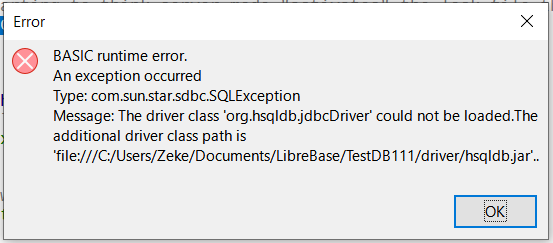
Oddly, the drive letter above shows up as “C”, even though computer Z is actually mapped as “Z”, and I registered it as Z in the Registered Databases window. I’d show a picture but new users are only allowed one picture, so here it is copied/pasted:
Z:\LibreBase\TestDB111\TestDB111.odb
Again, it seems every tutorial on server mode states its for concurrent use, which I don’t need as mentioned above. Of course if I have to learn about server mode I will, but if it’s not necessary and there’s a simpler method for a single user on a home network that would be great.
Thanks,
Rob