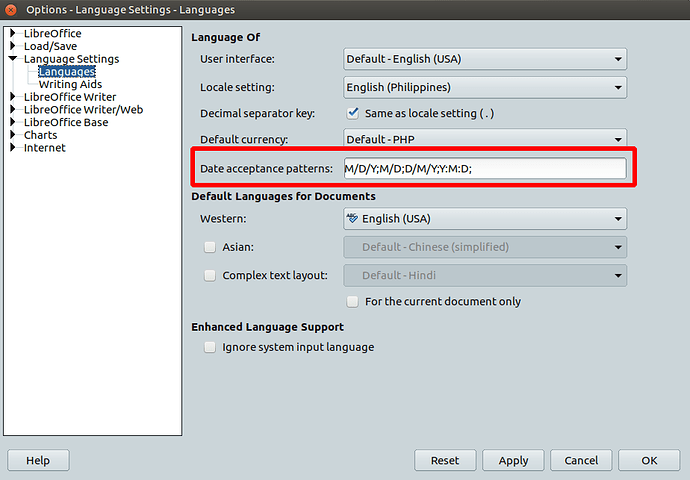I would like to have YYYY/MM/DD for date due to different ways to write dates in English. Some countries use MM/DD/YY and others DD/MM/YY. So the international format will eliminate the confusion. Thanks. Thelma
Just FYI: YYYY/MM/DD is not an “international” format; ISO-standard YYYY-MM-DD is.
There seems not to be a respective feature. It’s a pity and a shame that still nonsense/stubborn formats are preferred over clear ones (in specific ISO) in next to every locale.
You may write some code to query for cell ranges being formatted to show date and/or time, and to replace the format compliant with ISO 8601. That’s not exactly easy, but also not very complicated.
(For date fields and date-time fields in Writer I once wrote code to harmonize (and probably ISOize) the formats.)
Take a look in the language setting:
Top Menu > Tools > Options
Then in the window on the left side select Language Settings > Languages
Then on the right side Date acceptance patterns: input a pattern you would like, multiple patterns should be separated by a semi-column.
Once you have Apply and OK each date which follows the pattern you’ve input here will be taken by LO as a date.
… but not everything accepted as a date, is the date you intended to add and the usage of M in the date acceptance pattern as shown in the screenshot seems to me supporting ambiguity and a clear road to unintended dates (Besides the fact, that the answer is about input but not on representation of dates)