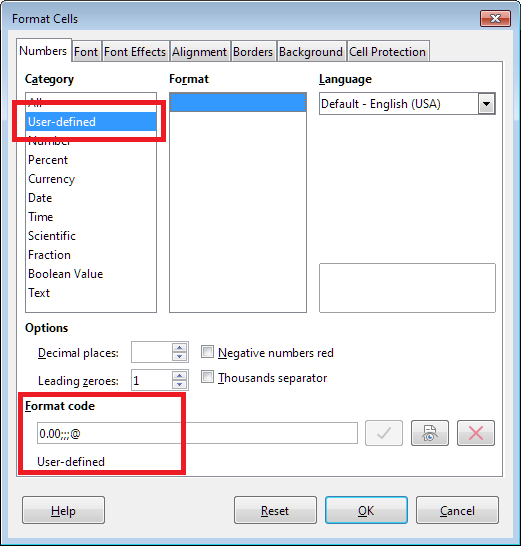I have a reselling spreadsheet set up that pulls data from other cells to give a calculated value, however it always shows a negative until all the fields are filled. I would like it to not show a value until all other field are filled in. I am relatively new to using spreadsheets, any help would be greatly appreciated.
It’s not very hard. Just set up a special user-defined format for these cells:
0.00;;;@
This means “Display numbers greater than zero with two digits after the point; do not show negative numbers; do not show zero values; if this is not a number but a text, show how it is written”
I don’t understand the commands to make this work. Maybe I can explain what I’m trying to accomplish a little better.
In column N it’s a calculation for a fee charged, that currently always shows a value due to the formula having a positive number. I would like to make that column not run the calculation untill I enter a number of items sold into column E. So Column N will not show any value untill Column E has a value entered
Thank you, so your question is much clearer. You just need to use the function IF() as described in the help:
= IF (E2 = ""; ""; <calculate fee charged>)