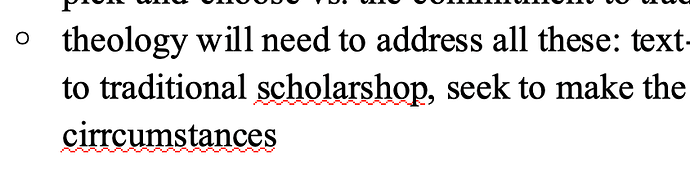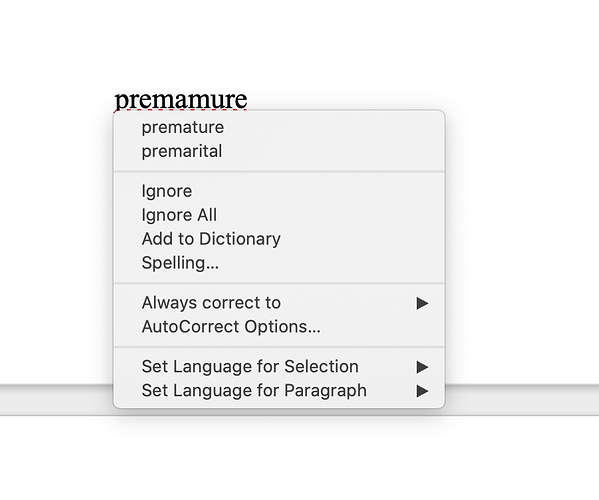When typing something that the automatic spelling corrector detects are erroneous, the text is underlined by a wiggly red line. To choose one of the suggested corrections, I’ve always right-clicked the mouse to get a context menu with the suggestions. Is there a keyboard shortcut to access the context menu and/or the suggested spelling corrections?
Added image to show pop-up menu:
(edit: activated screenshots)