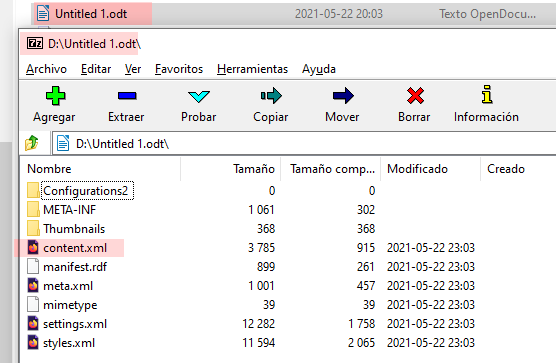Version: 7.0.6.2 (x64)
Build ID: 144abb84a525d8e30c9dbbefa69cbbf2d8d4ae3b
CPU threads: 4; OS: Windows 10.0 Build 19042; UI render: Skia/Raster; VCL: win
Locale: sv-SE (en_GB); UI: en-GB
Calc: threaded
Hi there,
The FILE menu function “properties” includes a tab for Statistics, presenting data for the entire file.
Is there a manner in which the statistics for individual sheets within that file can be ascertained?
Obviously, one can remove sheets one at a time and save copies for file size comparison but that’s not really optimised for a user-centric experience.