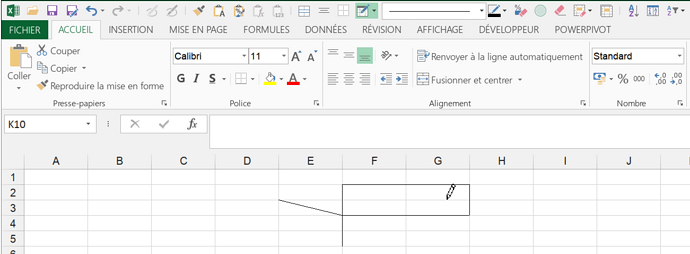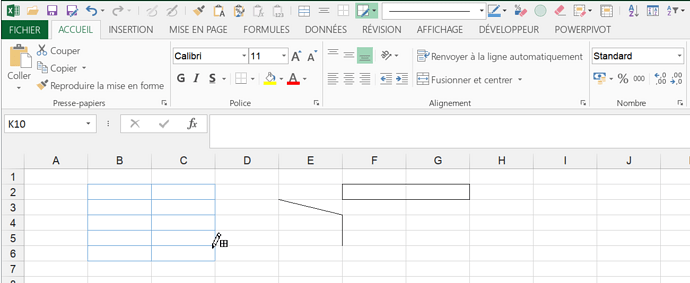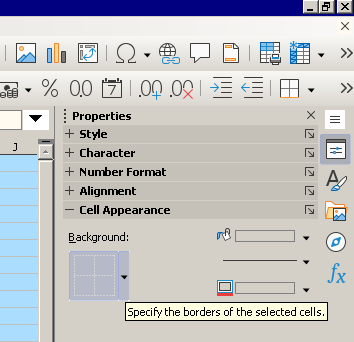Hello there,
I’ve tried to find a way to draw borders easily in Calc, to no avail.
So far I’ve found 2 ways, both are pretty cumbersome:
1/ Select the cells you want to put a specific type of border (for instance bottom of the cell), then go click the ‘Specify the selected cells borders’ to open the menu, then select the border bottom icon.
Then select the other cells you want to draw borders on, and repeat the process by clicking on each different type of border.
Although this is the same default way of adding borders to cells as in Excel, this is painful and time consuming.
2/ Select the cells you want to edit the same way, then go to cells properties > borders, and then from here you can just click on the borders you want selected.
This way is a bit better, since you can have a bit more freedom in setting up the borders (colors, width, and top/bottom/diagonal/etc), but you still are constrained by having to select the cells first, and have the same borders drawn on each of them.
So, in my opinion both methods above, and although by default it’s the same Excel for regular users, are painful to use, and the UX is pretty bad.
Luckily in Excel there is a tool you can activate when you can click a ‘border pencil button’, which activate the ‘Border drawing mode’, then from here you can freely draw any borders you like, very easily.
This border pencil button can be long-clicked to change from drawing borders where your pencil his, to drawing all the border in the rectangle zone you selected.
This is really handy and easy to use.
I’ve search but couldn’t find such a tool in Libreoffice. Did I miss it? If not, where can we create a feature request for this?
Lastly, with that tool come the ‘Border erase tool’ which behave like the tool described above, but to remove borders. Does that exists as well?
Thank you