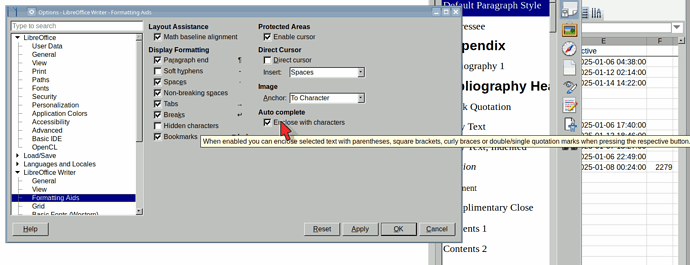Normally if you have text selected and press a character, including punctuation, the text is replaced with that character. But with single quotes, double quotes, or opening parentheses, the text is instead surrounded by the corresponding symbol.
I don’t want this, and it’s constantly tripping me up as my workflow involves going through reducing text to a series of quotes.
Is there a way to change it? Even turning AutoCorrect off doesn’t resolve it.
Version: 24.8.3.2 (X86_64) / LibreOffice Community
Build ID: 48a6bac9e7e268aeb4c3483fcf825c94556d9f92
OS: Windows 11 X86_64 (10.0 build 22631)