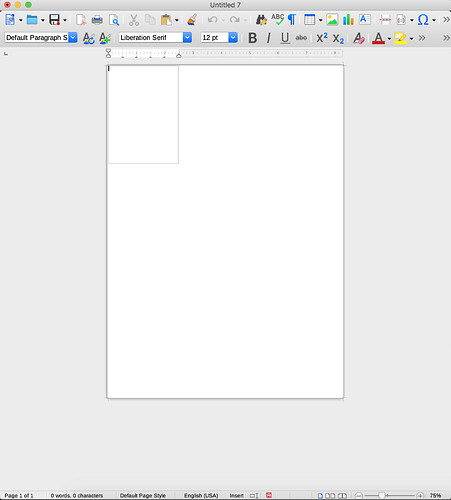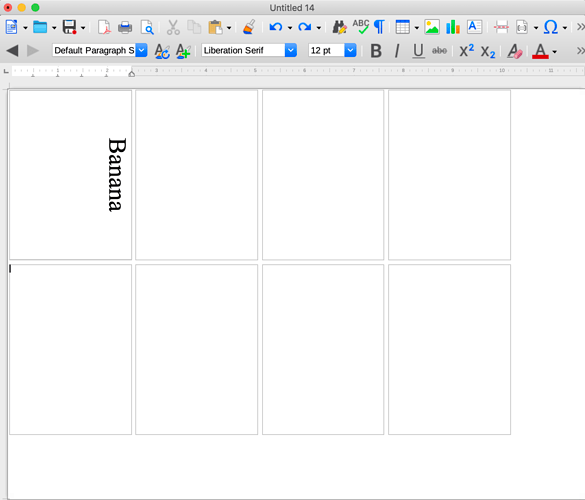Hello. I’m trying to make a template where I can print pieces of paper in 2.48 inches by 3.46 inches. I try going to the “table properties” but I can only find the “columns” which helps me type in the width of each cell but not the height. Is there a way to manual input the height dimensions like there is for the width? Thanks.
No, because Writer tables are supposed to contain text. And cell will automatically adjust to text size.
But if you tell us what you want to put in your ~2.5"× ~3.5" cells, this might help to suggest another solution (labels?)
Yeah, sure.
I’m a teacher. I have pokemon card sleeves I want to put images and text into. But I need to create a template where I can manipulate the size of text and images in the confines of a 2.48’’ x 3.46’’ box. I also wanted to be more conscious of how much paper I was using so I wanted to fit as many of these boxes on a single piece of A4 as possible.
Not at the screen ATM, but there’s definitely is a way to set row height.
Have you tried File>New>Labels?
I just went ahead and tried it. It looks promising but I can only get one “label” or card to show up.
I think the solution I found works. Using File → New → Labels seems to do the trick. I just had to play with the settings a little bit to get something that worked for what I needed.
I appreciate the help everyone has given me.
Why Writer?
- You need to create the table first.
- You can’t easily fill the cells pulling in data from elsewhere.
- You may one day be tempted to split cells (and by that to make a mess of your table).
Why not Calc?
If the table isn’t just a minor matter in the context of what you want to achieve, Calc may be the better tool. Of course, there are also disadvantages
Concerning width and height of TextTable cells: If the cursor is positioned in one, the context menu (RightClick) has an item Size with submenu-items Row Height and Column Width. You find this also for any selected TextTableRange.
BTW: Metric System
You can see there are a few countries not sticking to outdated units like the red ones.
Strange enough: I didn’t find an en.wikipedia page showing that map.
Set the page size and margins accordingly.
I have the page set to A4 horizonal with .5’’ margins. But I need to create a tablet with the aforementioned dimensions so I can make printibles for my students. I have card sleeves for matching games, and I wanted to print off pictures and words and put them into these sleeves.
So every piece of So every piece of ~2.5×3.5 is independent from each other. Is this a kind of “mail merge” case? By that I mean you have a data source you format into some “template”.
I have these Pokemon Card sleeves that I bought for the purpose of making decks of cards for students to play games with because just printing out pieces of paper causes the slips of paper to start flying everywhere. And laminating is a costly and time-consuming process.
I wanted to be able to print text and images into the confines of these sleeves. But, I need to first to be able to set the dimensions before I can start adding in text and or images.