This is just a sample sheet I uploaded so you can see what I’m talking about.
I don’t want to create any more Columns on my actual spreadsheet.
I know I can create another 2 Columns in Rows 1-12 and name them “Minus Bonus Pay” and “Net Pay” and then use the Column “Net Pay” for my daily averages.
Trying to avoid doing that since I have other calculations on the sheet that are in nice order and all fit on a screen without scrolling. I have no more room to “Shrink it down”.
I don’t have many days that have “Bonus Pay” maybe 2 or 3 a month.
In Row 16 I have all the totals for “Sundays”
Row 17 “Mondays” and so on.
In Cell E16 I have the Formula that works perfect for the “Total Pay” average of “Average Per Day”.
=AVERAGEIF(B2~B5~B8~B11,"<>0")
IS there a way I can get the “Net Pay” to Correctly show my “Average Per Day” so that the “Average Per Day” is actually the amount from Cell D16 ?
Even If I have to change the formula to “Subtract” the "Bonus amount from the formula that would be ok.
I need the “Average Per Day” to be the Average it refers to, not the “Total Average”.
I tried adding
-30 at the end of “=AVERAGEIF(B2~B5~B8~B11,”<>0")"
But that don’t work.
I’m trying to do this without having to add 2 more columns to the Sheet from A1-12
Untitled 1.ods (20.5 KB)

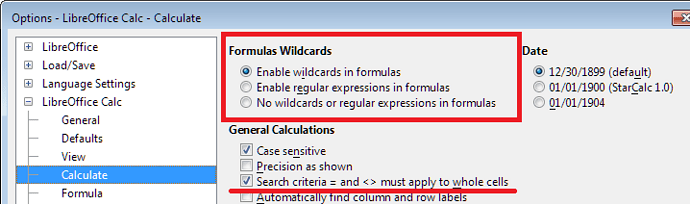
 - the default was changed, when wildcards were added
- the default was changed, when wildcards were added