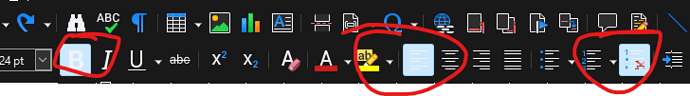Specifically I mean this ghastly, overbright light blue highlight. I’ve tried going through application colours and icon types, but nothing seems to affect this. It’s awful. Is there a way to change it that I’ve just missed?
I am pretty sure it is a system colour so you need to change it in your unknown operating system. In Windows 11 you could try Start menu > Settings > Accessibility > Contrast themes and try Night Sky or one of the others. In Linux or Mac you should be able to alter the highlight colour without too much trouble.
Sorry, yes I should’ve specified I am using Win11, and I’m not using a Contrast theme, those come with all kinds of side effects I don’t want. I can’t seem to find anything in settings that’s letting me change it either, unless I’m missing something there too?
Windows 7 used to let you change highlight colour but that was removed. There is an enhancement request for Powertoys, Ability to customize Text Highlight color · Issue #17069 · microsoft/PowerToys · GitHub. Possibly, you could hack registry but…
It doesn’t seem to be the Highlight or Accent colour, cause that’s a nice dark blue which I’m fine with. Are you sure it’s not something in this software? It’s the first time I’ve ever seen this.
Please paste here the information on Menu/Help/About LibreOffice (There is an icon to copy)
See Bug 152534 - Win11 dark theme support–Active selections have light blue background which makes white icons and text almost invisible
Ah cool, so it’s something that might get fixed or at least worked-around in future. I’ll just put up with it in the meantime. Thanks.