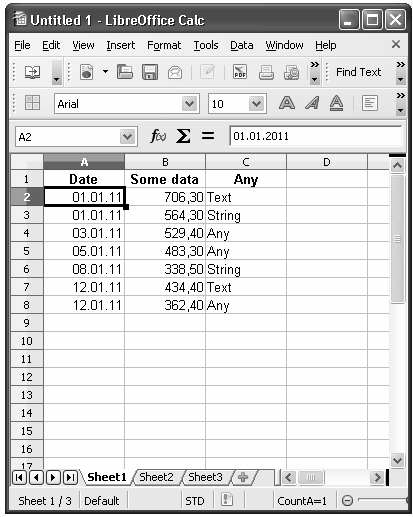So, when I buy - usually I login to an online site and place/click all the items that I want to buy and that generates the “Cart”.
Only Then do I cut and paste my template in LO into a new sheet, and then fill in the prices and insert any new entries.
Usually there is a mismatch between my template and the online cart and to reconcile this, I’d like to order the rows manually - possible? How?
(you might suggest altering my workflow but…
- online search is first because all the grocery names are in there
- there are many such portals to buy stuff all with differing item names
(this I can’t change because I am dependent on the shop telling me what’s being sold)
So only once my cart is ready can I open LO - usually I would paste the LO template which has my usual purchases… to avoid keying the same old rubbish every time.)