I want to get the sheet name On Print event. I don´t want to use “ActiveSheet” because I always get an error when I CANCEL the print job (error 423 - ActiveSheet). How do I get the sheet name WITHOUT, WITHOUT using “ActiveSheet” macro code?
Can I get sheet name by using "SupportsService(“com.sun.star.sheet.SpreadsheetDocument”) ?
I tried to use “oEvent.Source.getCurrentController().ActiveSheet”, but I keep on getting the “423 error-ActiveSheet” when I CANCEL the print job.
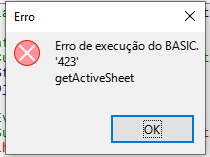
For me event.Source.CurrentController.ActiveSheet.Name returns the name as expected.
However, what do you want to use the info for in an onPrint routine?
Did you assign your Sub via >Tools>Customize?
What about the question concerning the supported service?
I would expect you bound the routine to the document. If this document isn’t a spreadsheet document, there’s no sense in aking for an active, sheet of course.
If the setting is stored to the local profile, on the other hand, you must test the document kind in advance of asking for a sheet.
Lupp’s confused.
The document print event procedure you specified is called 3 times each time the PrintableState changes.
Therefore, in your situation, you can use the On Error operator (which will avoid an error when canceling a job) or use XPrintJobListener (which allows you to get information about the PrintableState).
I tried to use " on error resume next" and “on error goto 0”, but I get the same error when I cancel the print job
Try:
Sub OnPrint(oEvent)
On Error GoTo ErrLabel
Msgbox oEvent.Source.getCurrentController.ActiveSheet.Name
ErrLabel:
End Sub
Do you have a example Of a XPrintjoblistener to get sheet name?
If the goal is to determine the name of the sheet to be printed, then the previous example should help.
No matter where I write ActiveSheet. The on print event doesn’t recognize It as a valid command. I always get the same error by canceling the print job…even “on error” procedure.
Your procedure will be called three times. On the first (JOB_STARTED ) and / or second (JOB_COMPLETED) call, you get the name of the sheet. On the third call when the job is canceled (JOB_ABORTED), it is no longer necessary to determine the sheet name; for this, the On Error statement was applied.
The situation with the Listener is similar.
I like to learn…do you have a example Of listener? Just to know It …I would appreciate that.
Call StartPrintJobListener.
Option Explicit
Global oPrintJobListener
Sub StartPrintJobListener
oPrintJobListener=CreateUnoListener("PrintJob_","com.sun.star.view.XPrintJobListener")
ThisComponent.addPrintJobListener oPrintJobListener
End Sub
Sub PrintJob_printJobEvent(oEvent)
If oEvent.State=com.sun.star.view.PrintableState.JOB_STARTED Then
Msgbox "Print sheet " & oEvent.Source.Printable.getCurrentController.ActiveSheet.Name
End if
End Sub
Sub PrintJob_disposing(oEvent)
End Sub
Thanks a Lot.
I recommend taking a close look at the oEvent object using MRI. There are many interesting things there. 
See Andrew Pitonyak’s “Useful Macro Information”
14.3.5. Example 2: com.sun.star.view.XPrintJobListener
And of course “The Book” by the same author.
Yo can get (the pff, e.g) here: www.pitonyak.org/oo.php .
Word has it that the GetActiveSheet function handles both normal view and print preview modes.
=RIGHT(CELL(""filename"");LEN(CELL(""filename""))-(SEARCH(""#"";CELL(""filename"");1)+1))
Unfortunately I keep on getting error…I don’t like using “Error Event”…the macro program gets like dirty.
I had to place the active sheet name in an annotation of cell A1 in third sheet (the A column of Third sheet is hidden). Every “Activate Document” event sheet changes the annotation in cell A1 of third sheet. On Print event, the macro code gets the string in cell A1 annotation of third sheet. For now, it´s the solution.
First you learn programming.
Then you master complex APIs.
UNO is a very complicated API, even for experienced programmers.
