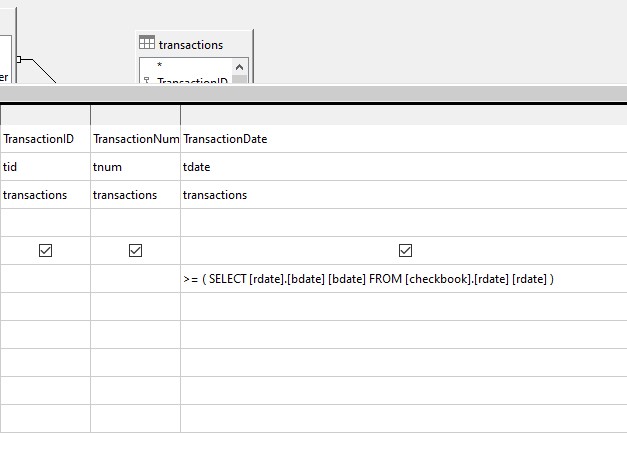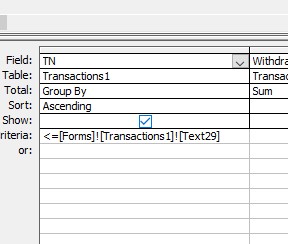
Like in Microsoft Access, the image has a form fields data. I already know about the colon parameter (:something), but I’d like the criteria from an open form field like The image. Thanks.
Or is there a way to insert the parameter in a query from a macro, if there is I just don’t know the code, but I can write macros for other things, I.E., importing csv data into mysql. So I’m not new to macros.
I also know in a macro I can use data from a form, but this query is for a report so the query is not written in a macro.
Or is there a way to base a report on a query in a macro?
I have searched and read various forum post on this already. These things are hard to find.
An example, regular parameters wasn’t even working, like :param, I had to do this:
- Unzip the .odb
- edit content.xml
- replace
<db:driver-settings db:parameter-name-substitution=“false” />
by
<db:driver-settings db:parameter-name-substitution=“true” /> - repack (rezip) the odb with the new content.xml
So it can be tricky to use, but not complaining, it’s free.