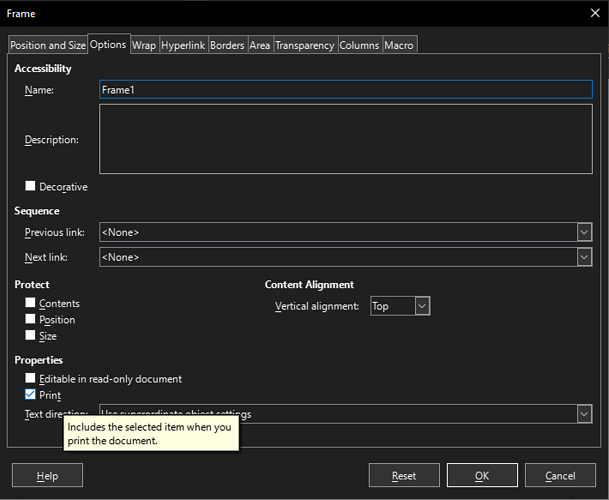Greetings,
I am creating a template to use as a job estimate form. I have a table created inside of a Writer document. Is there a way to hide the value of a cell that is used in a formula from being printed?
What I am trying to achieve is a tax rate total using a product formula. I live in a city that borders 3 states and I will need different tax rates depending on the location for the estimate. This percentage rate does not need to be printed, but I will need to be able to edit the number.